TechSmith Camtasia Studio 8: Timeline Groups
The Logical Blog by IconLogic
JANUARY 18, 2013
One of the biggest drawbacks to using the tool was the inability to group Timeline objects. On the Timeline, select two or more objects (you can select objects on the same Track, or objects across multiple tracks). by Kevin Siegel I've been developing eLearning lessons in TechSmith Camtasia for years.









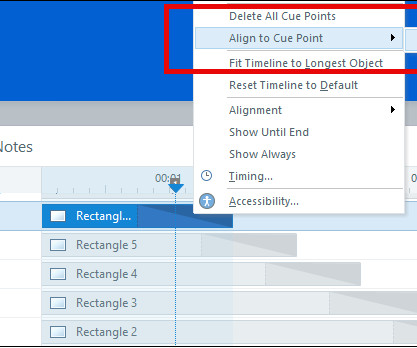


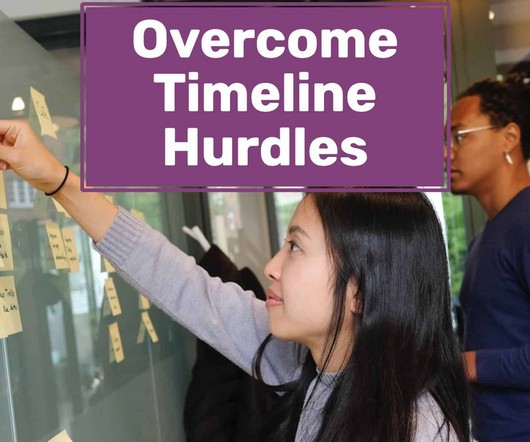
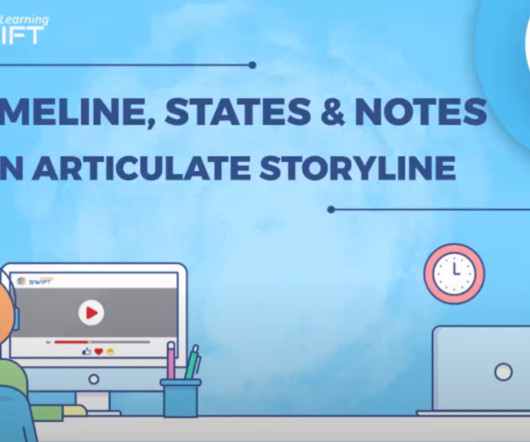

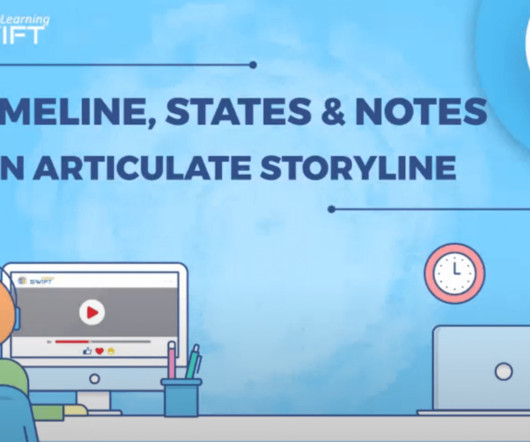
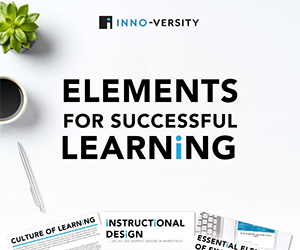
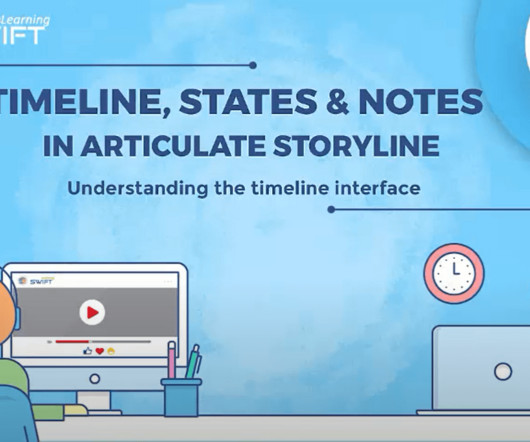

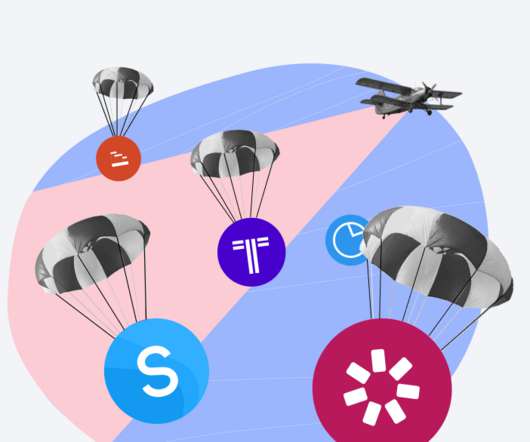





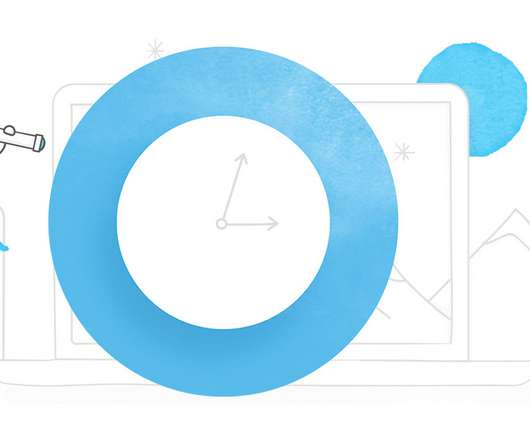


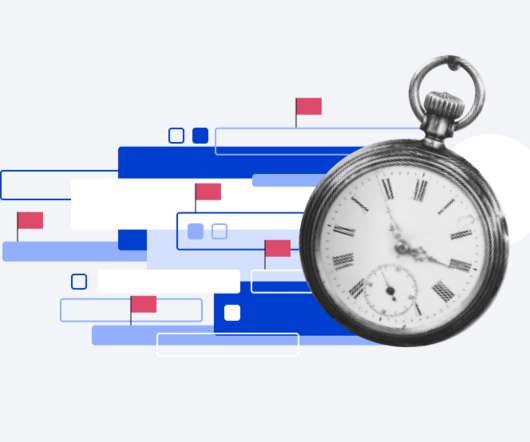
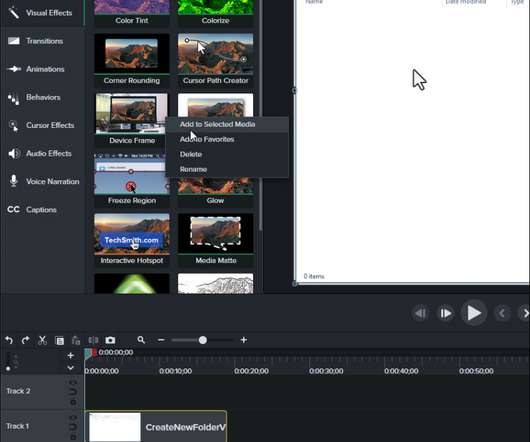




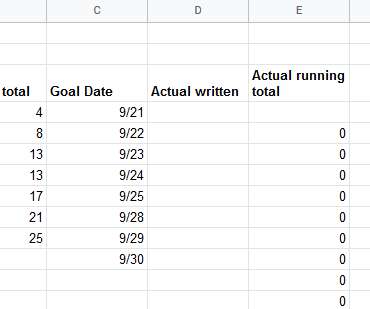

















Let's personalize your content