Behind the Scenes of eLearning Troubleshooting
Association eLearning
JULY 26, 2017
Keep in mind that these are troubleshooting steps that are usually run by the programming and/or quality assurance teams. There you have it, a behind the scenes look at some of the basic considerations that go into troubleshooting eLearning difficulties. Here’s a table to help break it down.




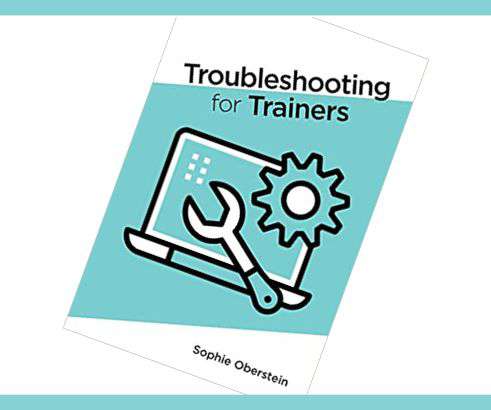








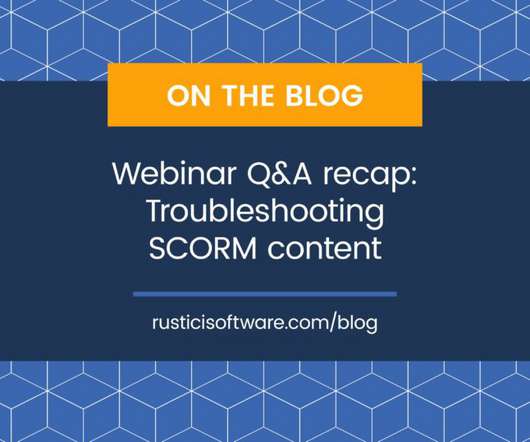





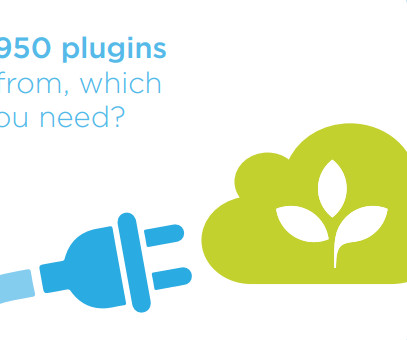




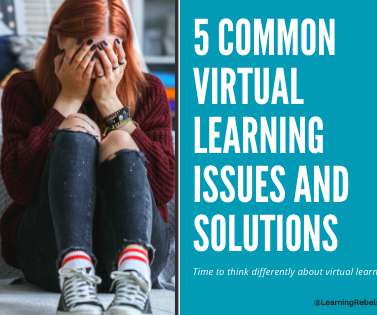

















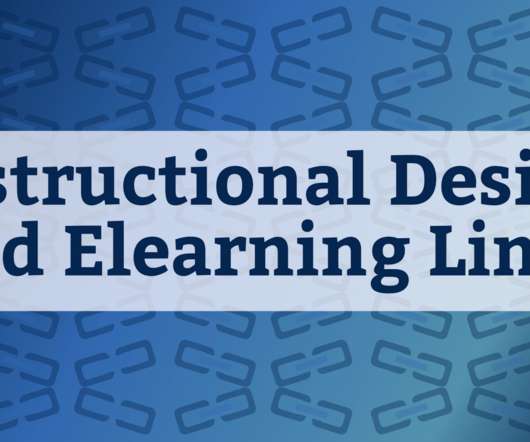












Let's personalize your content