Mastering Your LMS: A Beginner's Guide
BrainCert
AUGUST 31, 2023
In this blog, we'll offer a beginner's guide to mastering your LMS, from content creation to maximizing its potential for successful learning. Then begin creating visuals such as images, videos, or audio files if needed to enhance the information being presented within the course material.


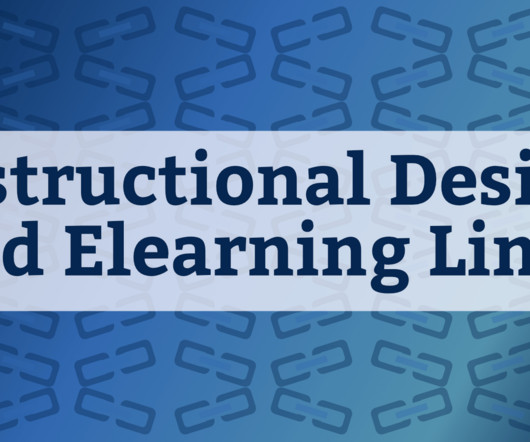





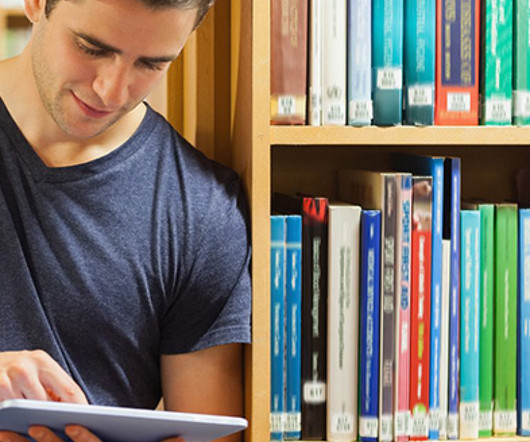














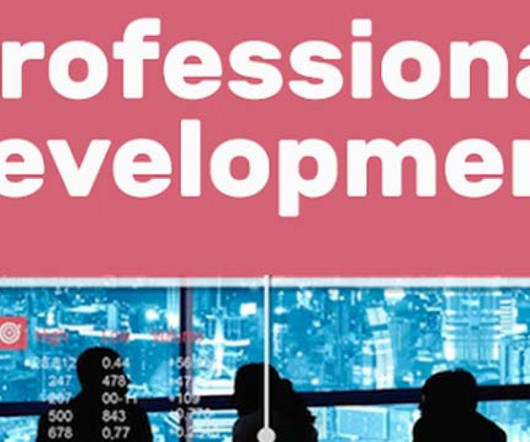
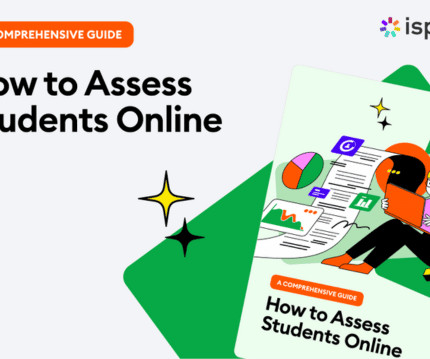



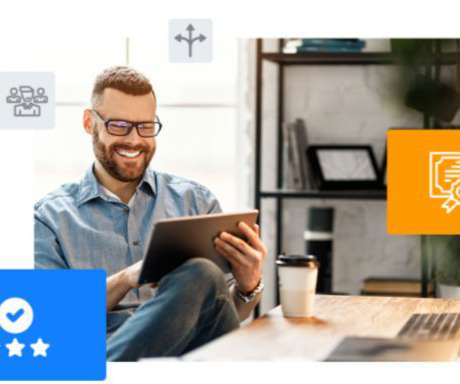




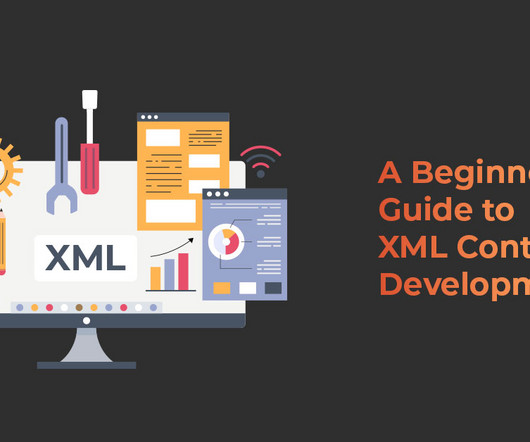


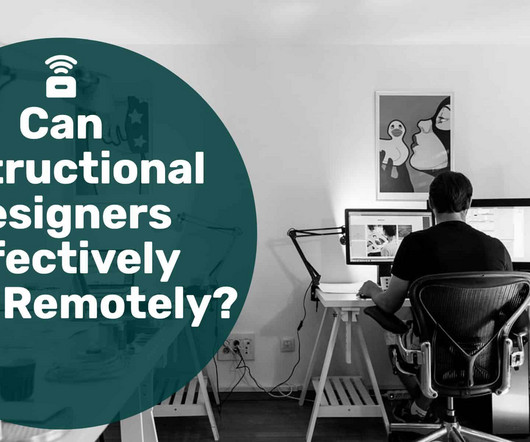
















Let's personalize your content