PowerPoint 2007 & 2010: How to Extract Audio & Images from a Presentation
The Logical Blog by IconLogic
NOVEMBER 4, 2010
Often the presentation is given to you as a.ppt or.pptx file and does not have separate audio or image files. While there is no way from within PowerPoint to directly extract audio and image files from a presentation, there is a workaround. Open the ppt folder. pptx,ppsx,pptm,ppsm or.potm). Delete the.zip file extension.














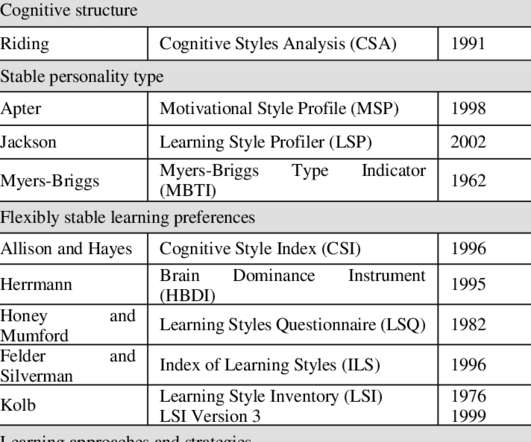





























Let's personalize your content