Storyline Accessibility and Mayer’s Principles
Scissortail's Learning Nest
APRIL 22, 2024
If you’re not familiar with Mayer’s Principles, this blog post from Digital Learning Institute explains them in a nutshell. Storyline Accessibility for Multimedia Application of these principles has led to the common practice of developing eLearning that uses images synchronized with audio narration.





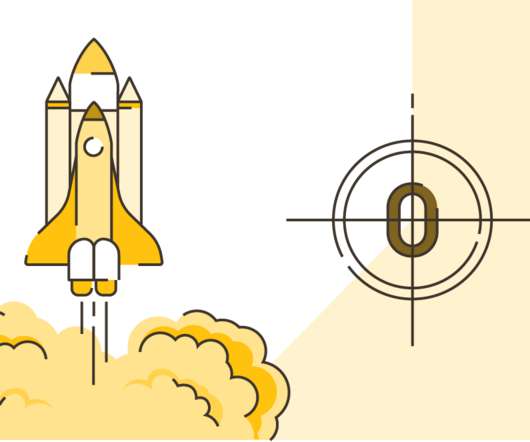












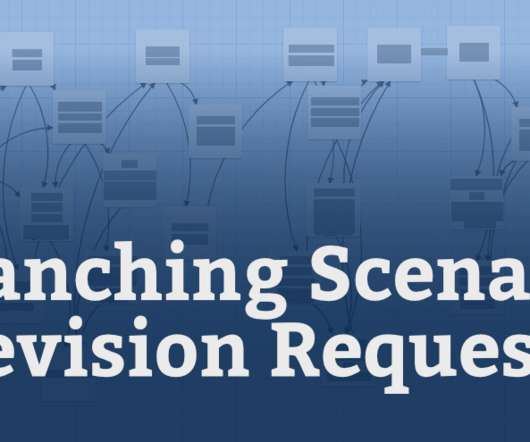



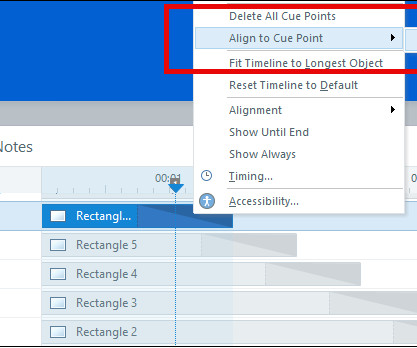






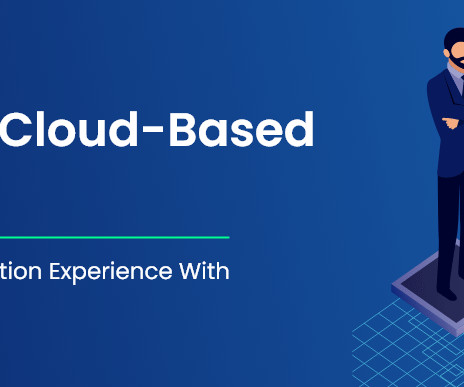
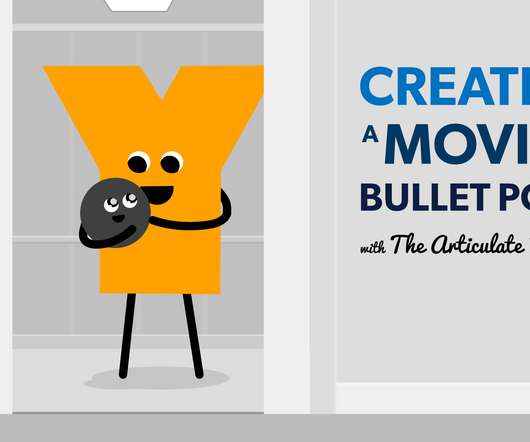





















Let's personalize your content