The Game-Changing Guide to Scaling Book Digitization
Kitaboo
APRIL 27, 2023
Step 1: Preparing the Books for Digitization The first step in digitizing books is to prepare the physical books for scanning. This involves removing any staples, bindings, or covers that may interfere with the scanning process. It is important to ensure that the scanning process is done accurately and efficiently to avoid any errors.


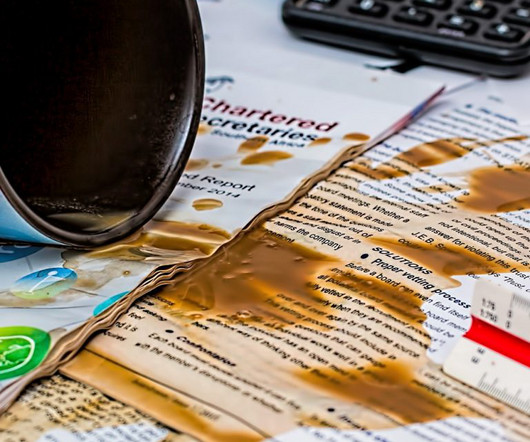










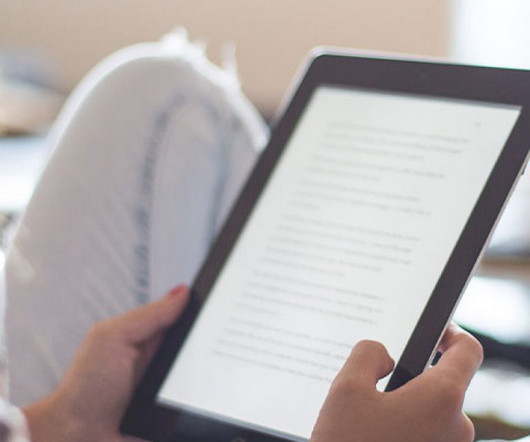

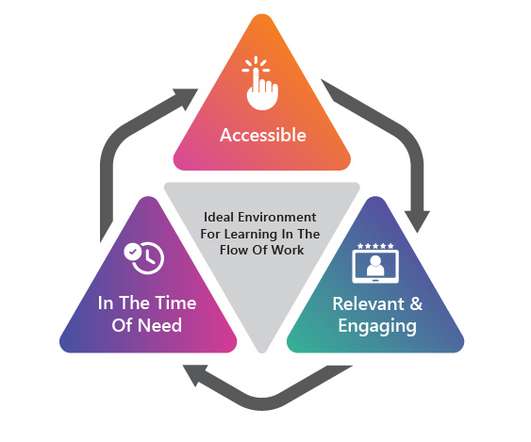










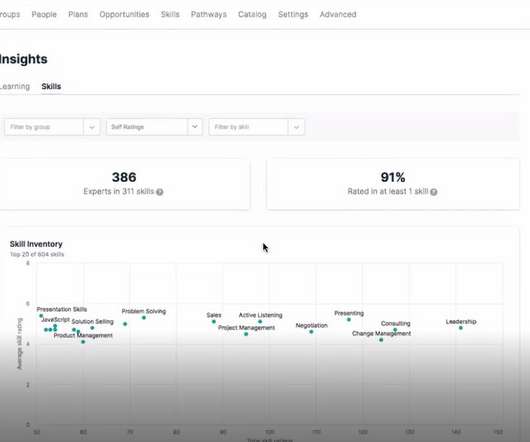












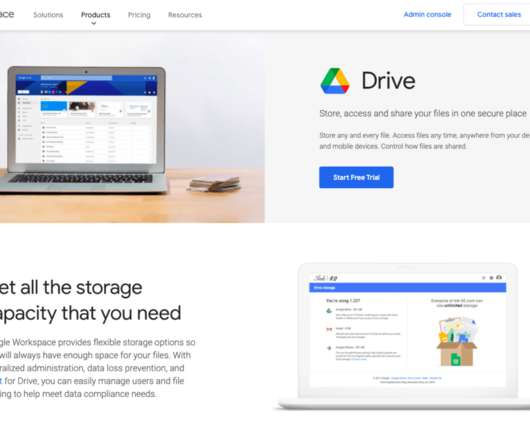



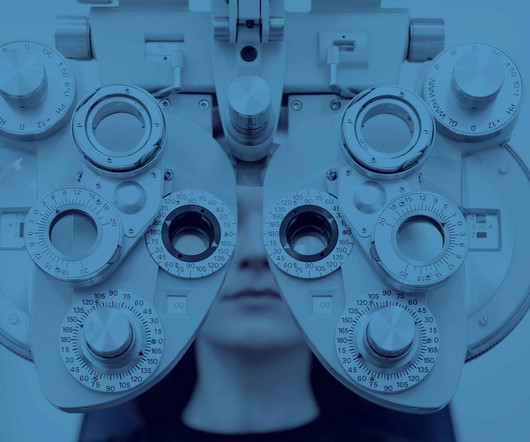










Let's personalize your content