How to Promote Your First Online Course
LearnDash
SEPTEMBER 21, 2023
Leveraging that email list is an effective and easy way to promote your first online course. It’s cost-effective and has potential for a strong return on investment. Now, let’s dive into some ways to promote your first course effectively through email. YouTube YouTube is one of the best places to promote your course.






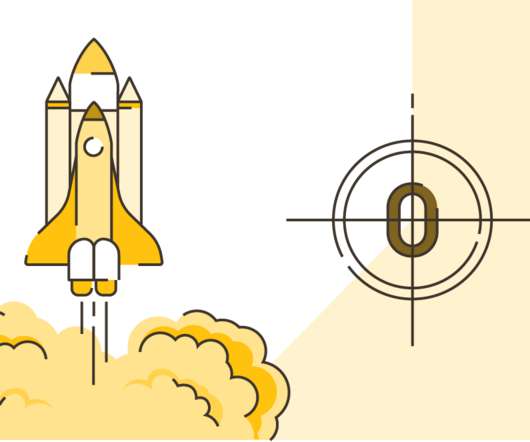


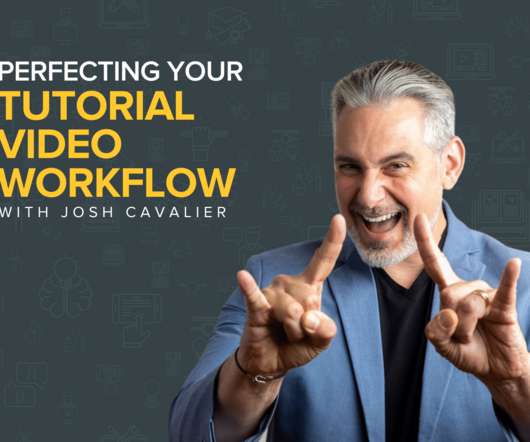










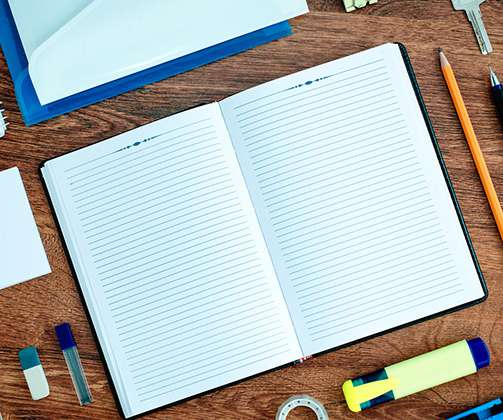



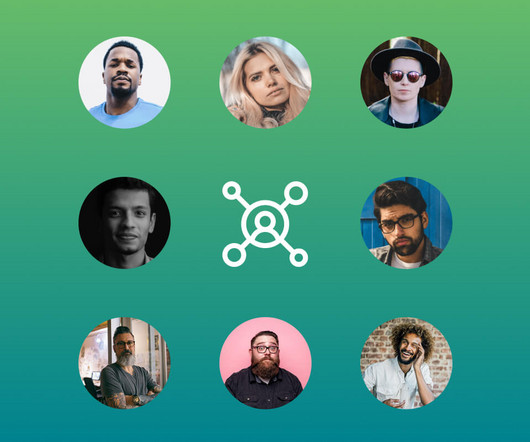









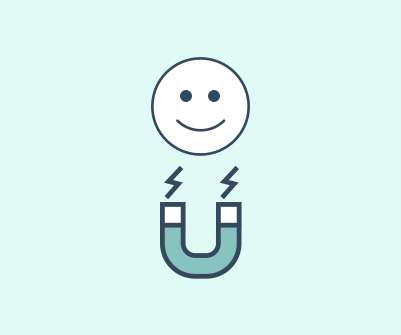




















Let's personalize your content