Elevate Your Training: Convert PowerPoint to eLearning for Maximum Impact
Brilliant Teams
NOVEMBER 24, 2023
Convert PowerPoint to eLearning for Maximum Impact In a world where information is abundant, engaging and effective training methods are crucial. If you’ve been relying on traditional PowerPoint presentations, it’s time to take your training to the next level by converting them into dynamic eLearning modules.















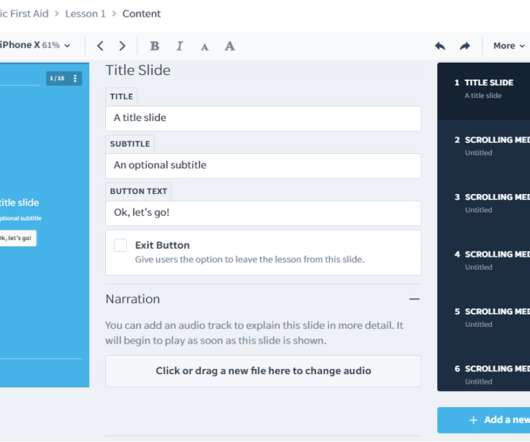











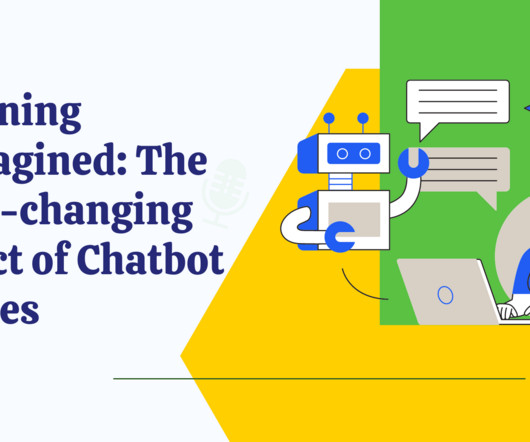


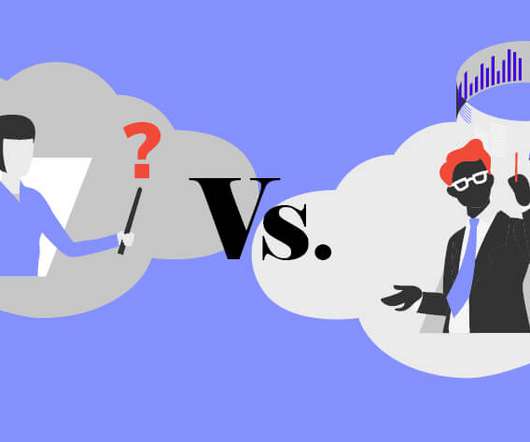



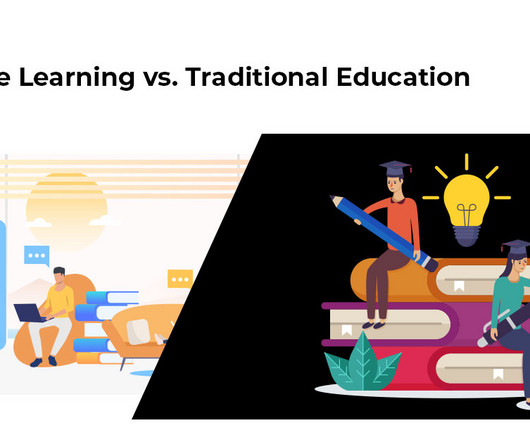

















Let's personalize your content