Things to Remember When Designing Courses for iPads
Origin Learning
JANUARY 22, 2015
If you look at iPads in particular in the US alone, an estimated 85 million people will be using the tablet by 2016. When we talk of mobile learning , we generally tend to include both kinds of mobile devices – smartphones as well as tablets. Plus if you have a lot of iPad users in your organization, you have reason all the more.





































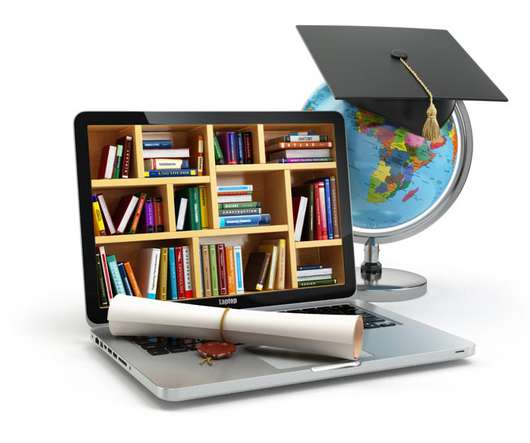











Let's personalize your content