Automate Student Emails with the LearnDash Notifications Add-On
LearnDash
SEPTEMBER 8, 2022
Work towards motivating your learners with the free LearnDash Notifications add-on. This add-on can send emails to your students after certain actions occur such as completing a course, finishing a lesson, or passing/failing a quiz. Here’s a quick overview of how it works: Install the add-on.




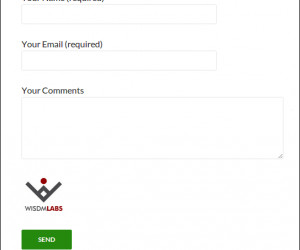



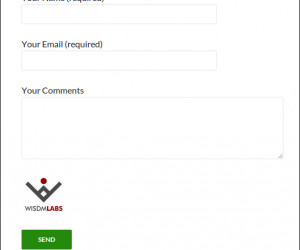
















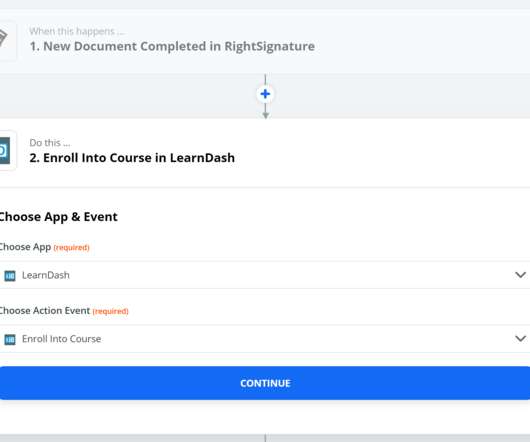
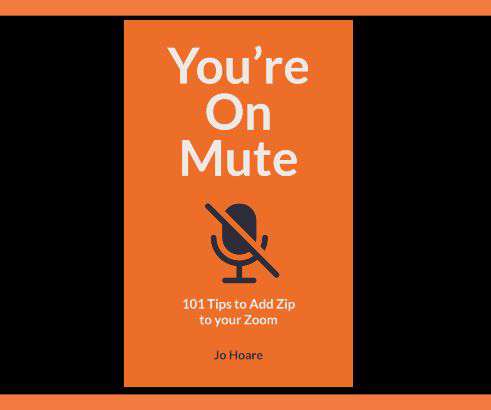


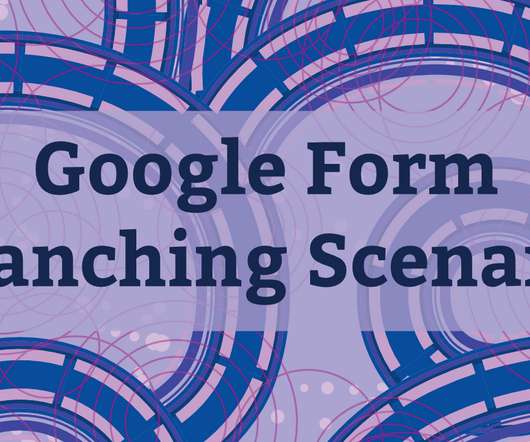
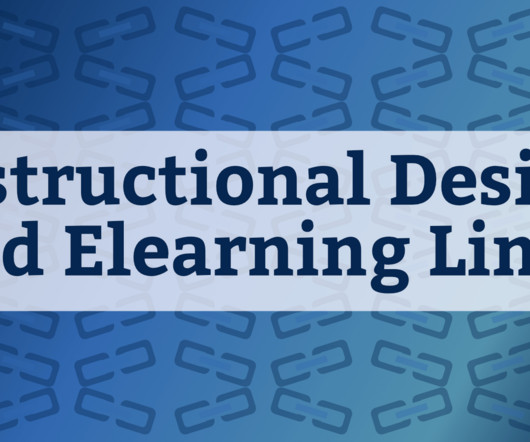

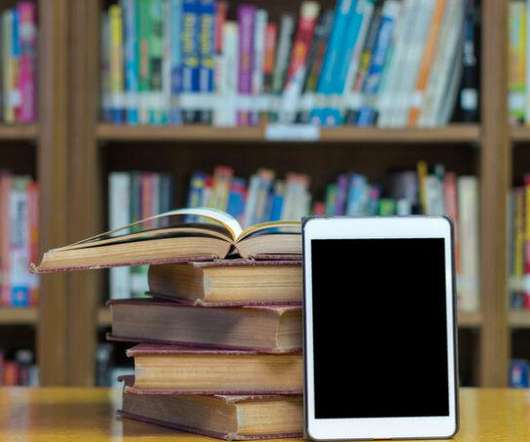




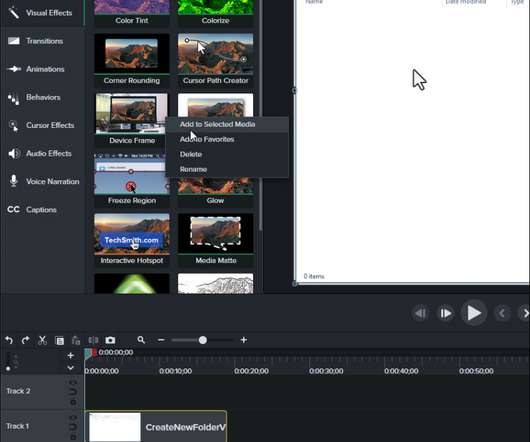


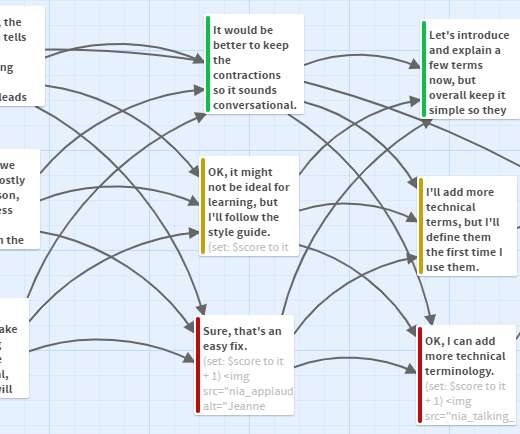












Let's personalize your content