Balancing Quality and Speed in Rapid eLearning Content Development
Thinkdom
FEBRUARY 1, 2024
Unlike traditional development methods, rapid eLearning is characterized by its agility and efficiency, aiming to deliver learning solutions promptly without compromising on quality. This indirectly ties to scenario based learning methods that can also be helpful in information retention & engagement.







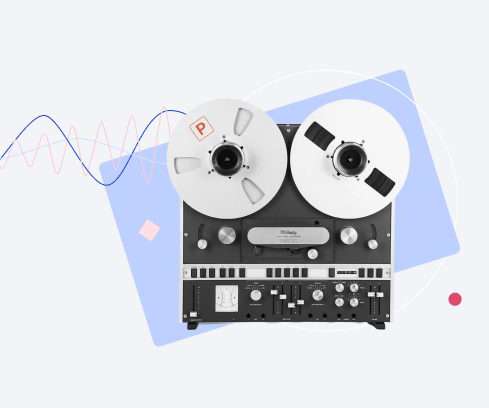















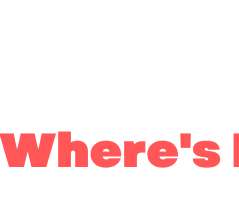








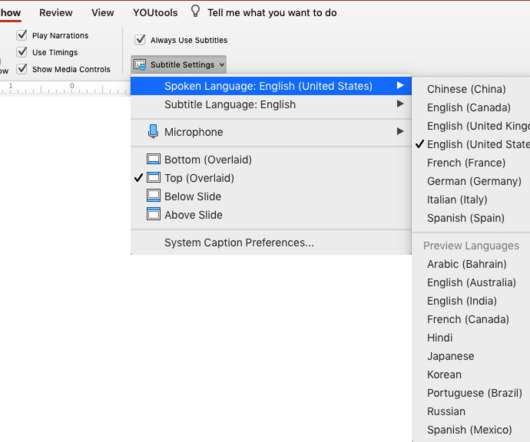


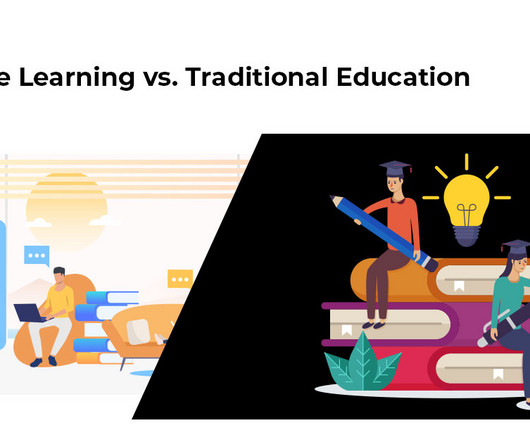
















Let's personalize your content