Accessibility Matters: The Fundamentals of Achieving Accessible Content
CourseArc
MARCH 27, 2023
Make sure to register for our upcoming webinar to learn more and test your knowledge. CourseArc, a content authoring and management system (CAMS) was built to support organizations as they facilitate the collaborative creation of engaging and accessible online learning.


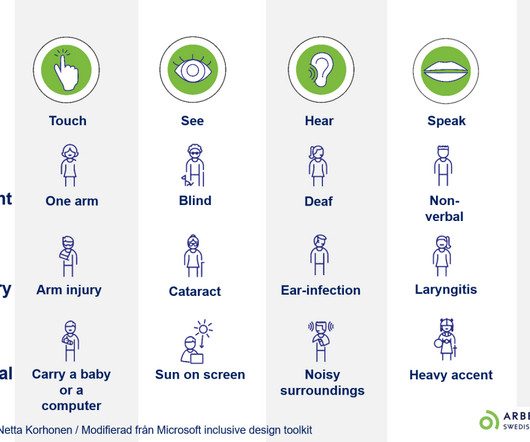











































Let's personalize your content