Placeholder Images: Do They Help or Hurt in an eLearning Storyboard?
Association eLearning
JUNE 30, 2016
Not so long ago, in a nearby place, someone spent a lot of time leaving notes about the photos in an eLearning storyboard. The final course was going to use a different set of stock photos. The content was there, but they couldn’t picture how it was going to fit together. It turned out that they were just placeholders.



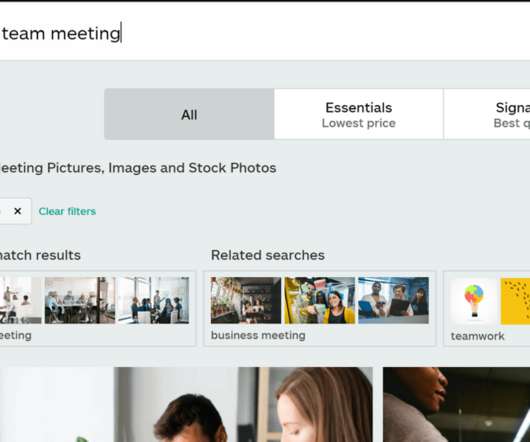
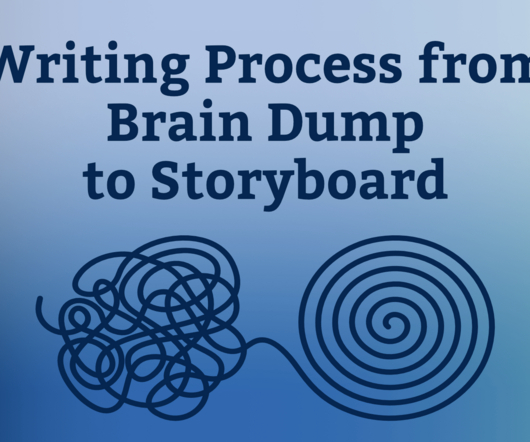



























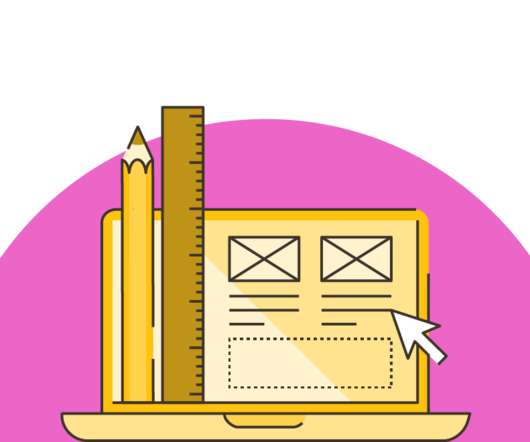




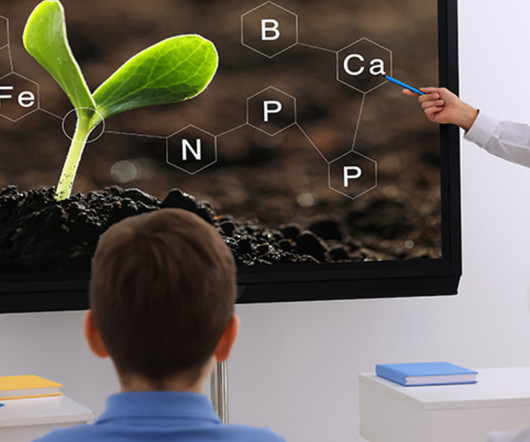
















Let's personalize your content