Squares show up on slides viewing on Windows PC but not MAC
Adobe Captivate
MAY 3, 2018
I have two small squares that show up on two slides while viewing a published project on a Windows PC, but they don’t show up while viewing on a Mac. They were developed in 2017 on a Mac and viewed in Chrome. Below are the images from the slide showing the square.



































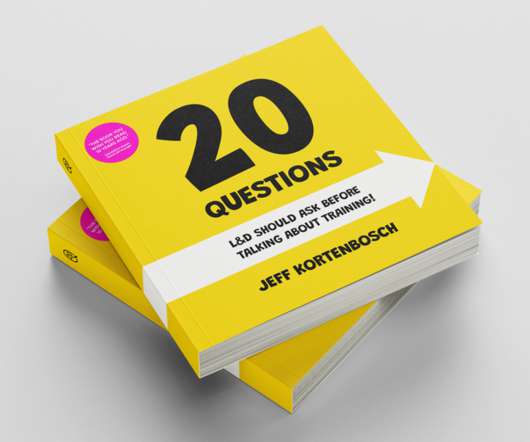

















Let's personalize your content