How to compress PowerPoint presentations and reduce picture file size
BrightCarbon
FEBRUARY 26, 2019
Did you know PowerPoint has a built-in picture and video compression tool? Images: Select a picture on any slide and go to the Picture Tools Format tab on the ribbon. Choose Compress Pictures in the top left corner: the pop-up box shows you the resolution options you have for the image.






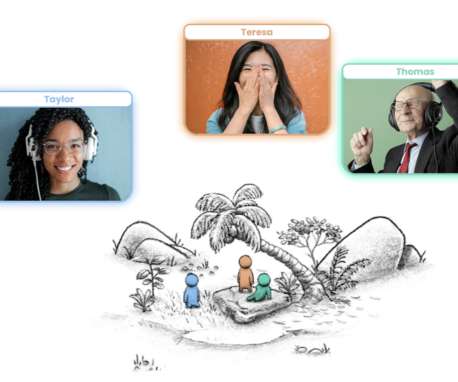
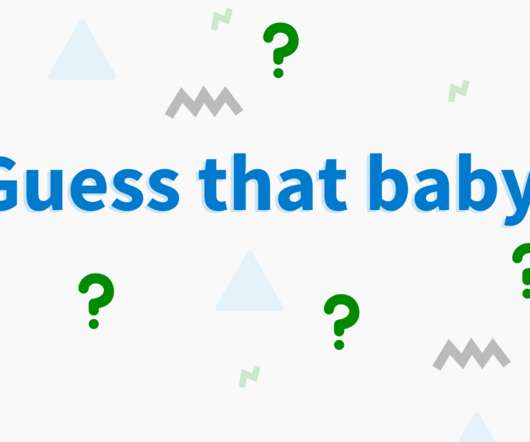
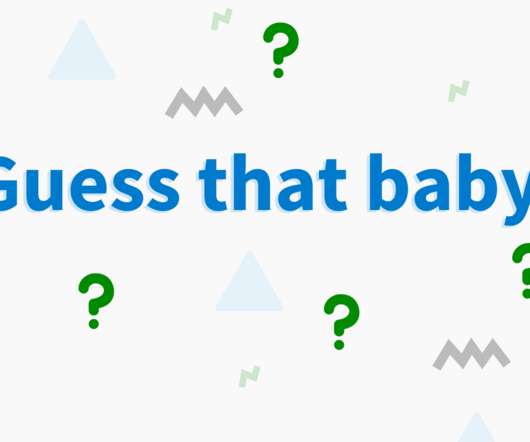





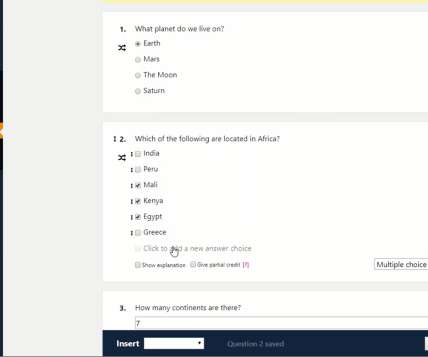



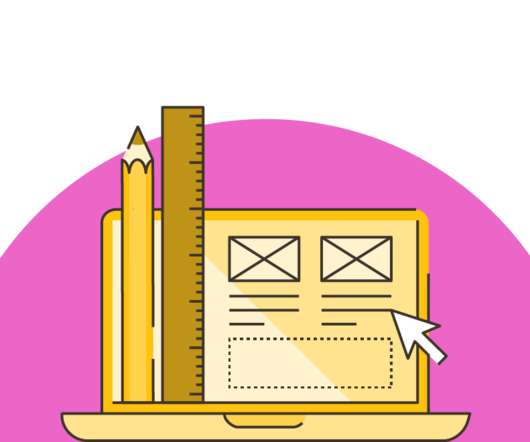






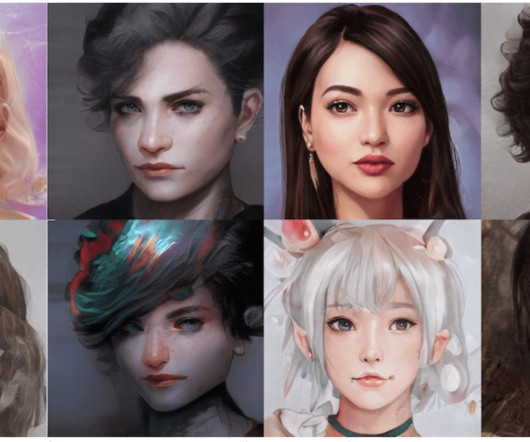


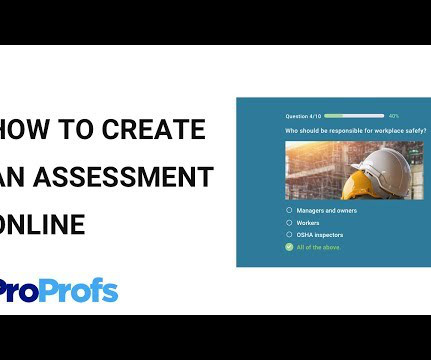
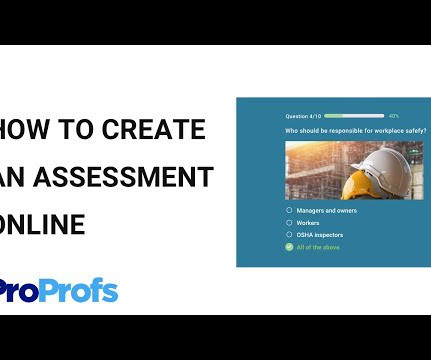
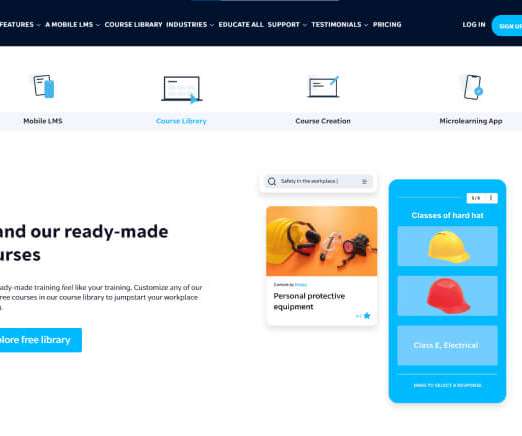




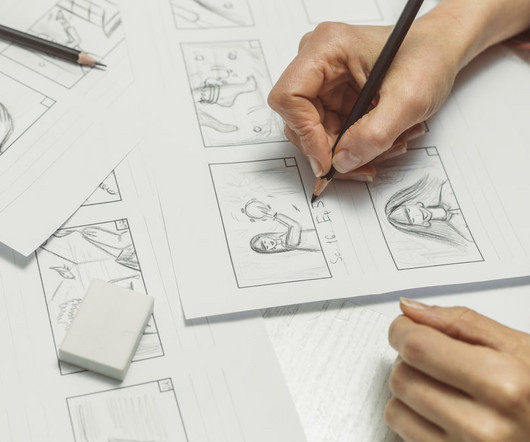
















Let's personalize your content