Creative Solutions with Twine Presentation
Experiencing eLearning
JULY 20, 2021
Most of this presentation was a demo in Twine to show different options, although I started with a few slides. Watch the presentation. If the video isn’t embedded above, you can watch the recording on YouTube. Presentation topics. More reading on Twine.


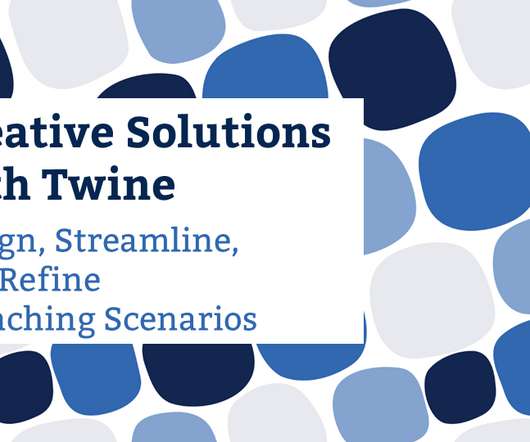









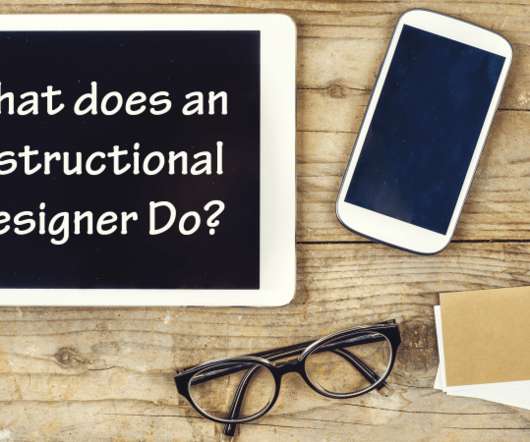










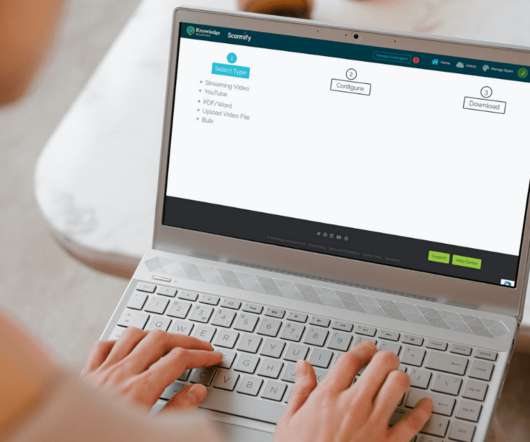

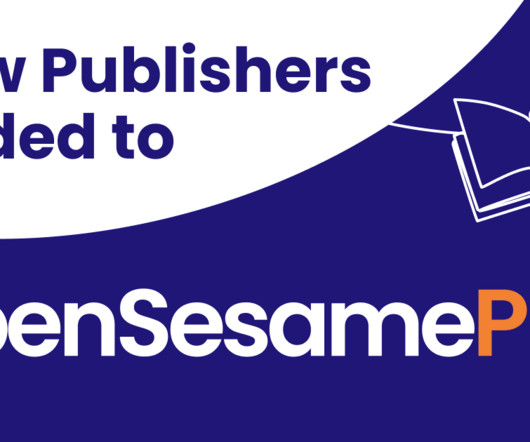
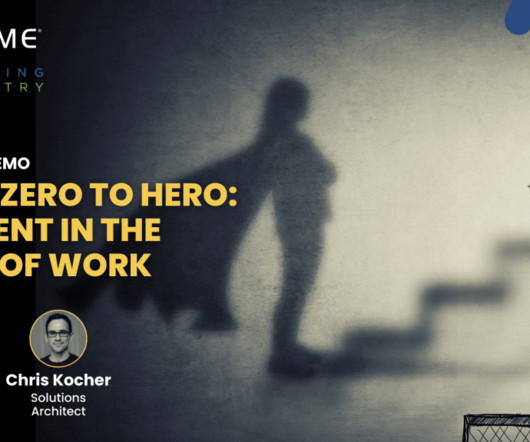




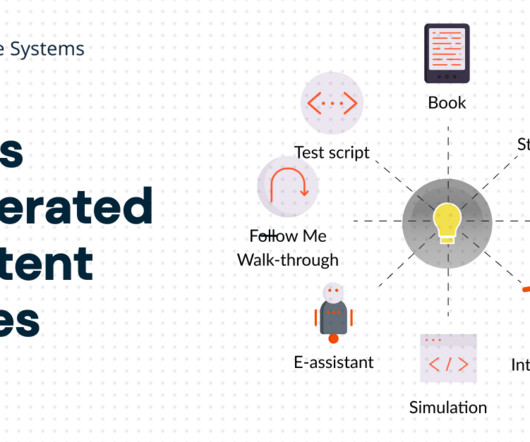




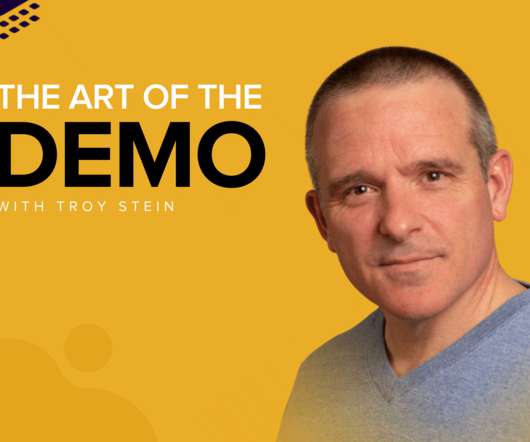




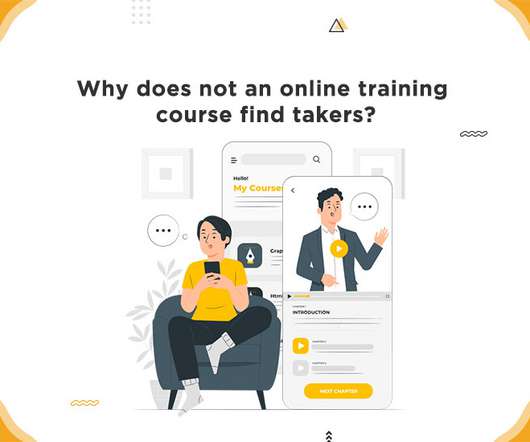













Let's personalize your content