MICROSOFT POWERPOINT: Adding Transparency to Photos
The Logical Blog by IconLogic
FEBRUARY 9, 2018
a plan to create an awesome PowerPoint presentation about, among other emotions, anger. Once you're done, it's possible that you'll take the presentation into Adobe Captivate or Articulate Storyline and create an epic eLearning course. by AJ Walther, COTP. You have a plan. But that's down the road.










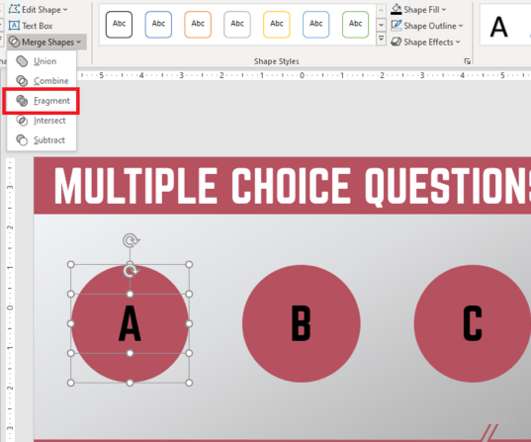








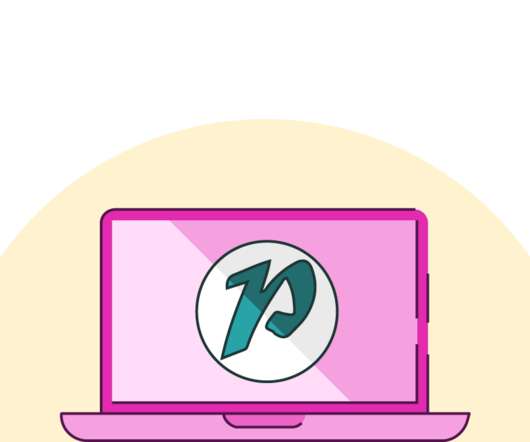























Let's personalize your content