Expectations From eLearning Authoring Tools
Upside Learning
JUNE 30, 2010
For example, a feature that lets users “import” existing PowerPoint presentations into the authoring tool is different from authoring and publishing eLearning content from within PowerPoint (using a plug-in toolbar). Localization processes using the tool should be easy and fast. Standard and customizable compliance.








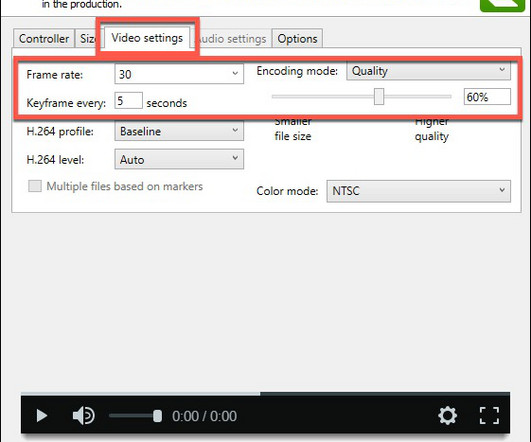




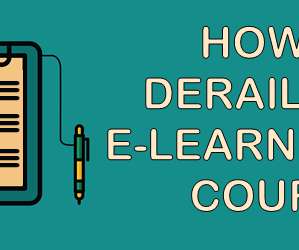





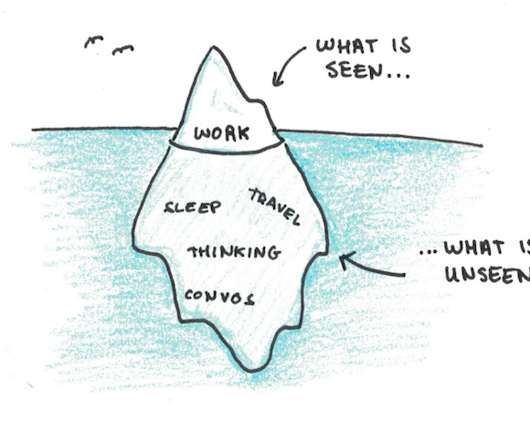















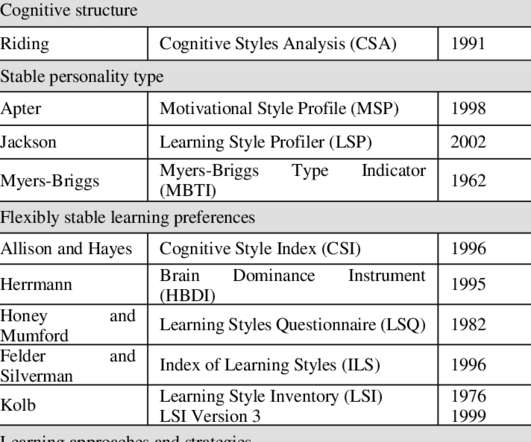
















Let's personalize your content