Introducing the Site Builder’s New Widgets: Calendar, Animated Counters, Typing Effect, and more!
learnWorlds
JUNE 15, 2021
You can set up your calendar so even logged-out users can see your upcoming program and enroll in your courses. The calendar is especially useful to showcase your live sessions , drip-feed & cohort course dates , and file assignments with specific deadlines. Help your students stay on track and reduce dropouts.




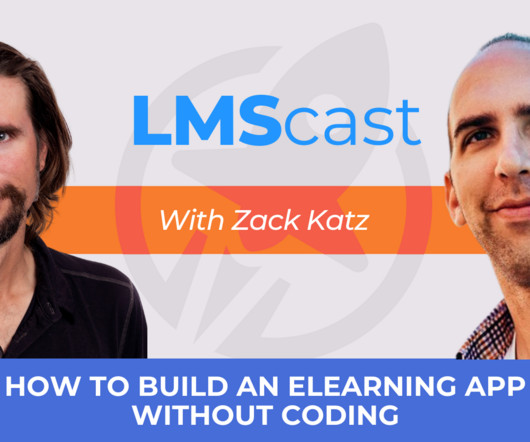


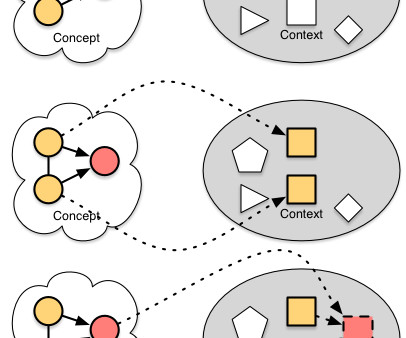
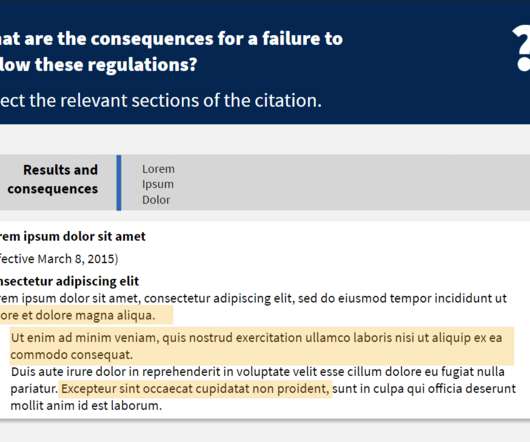



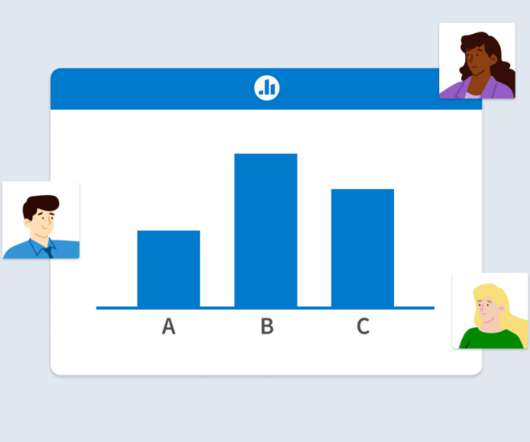

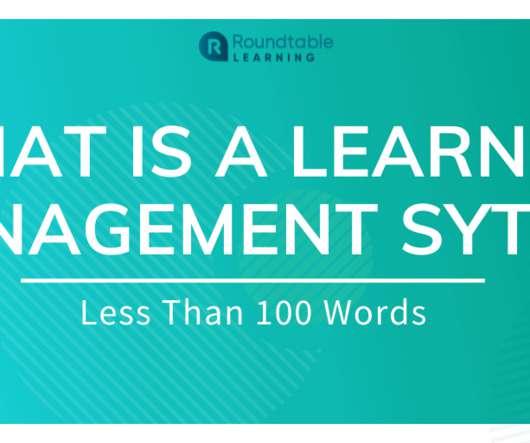

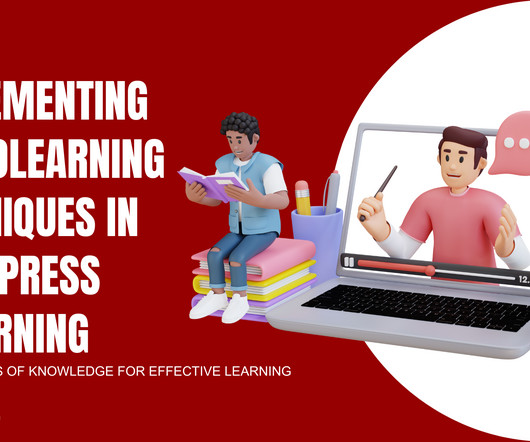


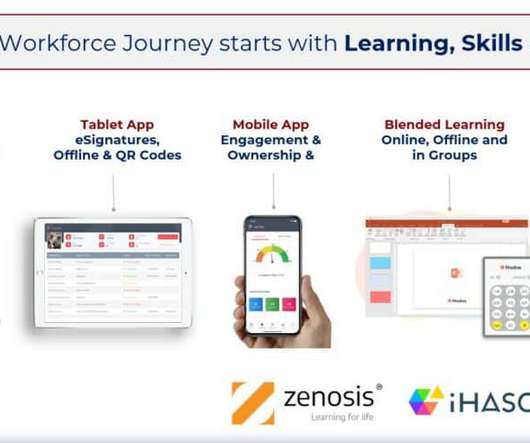






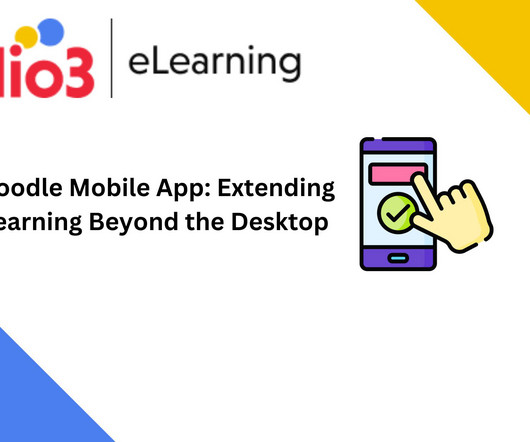












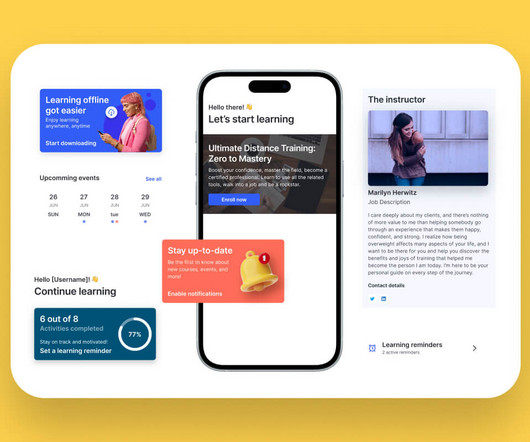
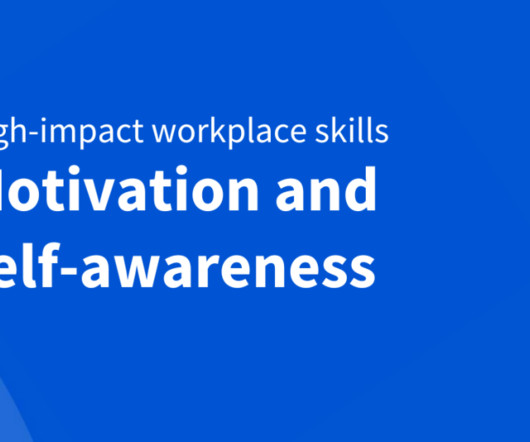














Let's personalize your content