Adobe Captivate: Say Hello to Version 7
The Logical Blog by IconLogic
JUNE 3, 2013
HTML5 Support for Microsoft PowerPoint Import your PowerPoint project, including text, shapes, audio, and animations, into Adobe Captivate 7 and publish them directly to HTML5. Easily create simulations and demonstrations that address accessibility standards such as Section 508 and Web Content Accessibility Guidelines 2.0



























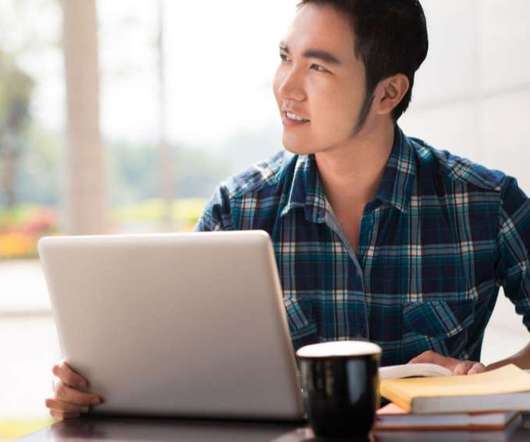
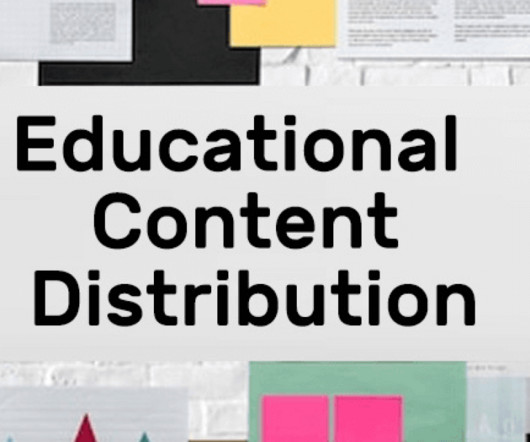























Let's personalize your content