Transform your PowerPoint presentation training into beautiful EdApp microlessons
Ed App
JULY 14, 2020
We are thrilled to introduce our new PowerPoint transformation tool. We’re all aware that PowerPoint (PPT) can sometimes be a bit of a hazard in the workplace, especially when it comes to training. Is PowerPoint training a thing of the past? Is PowerPoint training a thing of the past?

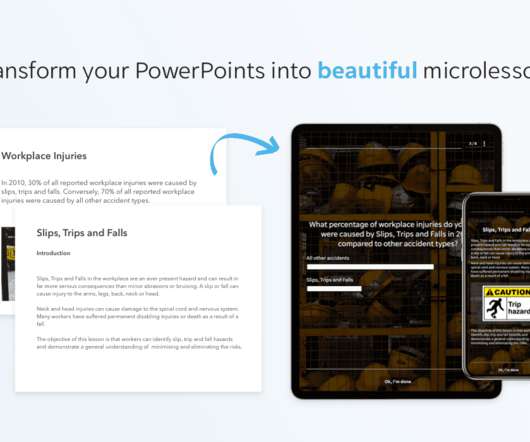





































Let's personalize your content