You asked, we answered some of your most pressing Engine API questions
Rustici Software
APRIL 6, 2023
We offer On-Premise, or Managed Hosted , versions of Engine. If it is compatible with a learning standard (or PDF, video, even a URL), we can support it in Engine. In the webinar we shared ways to track registration results and get V2 API GetRegistrationProgress , and we shared our Webhooks Reference Guide.





























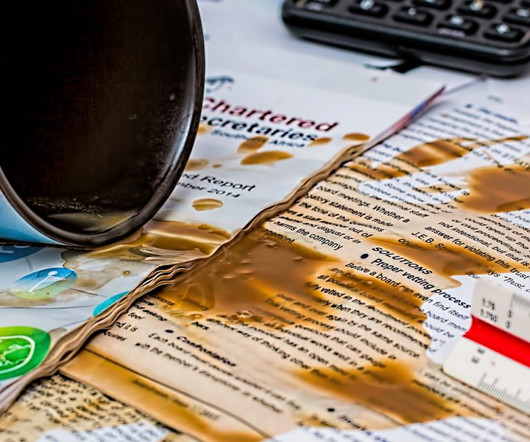
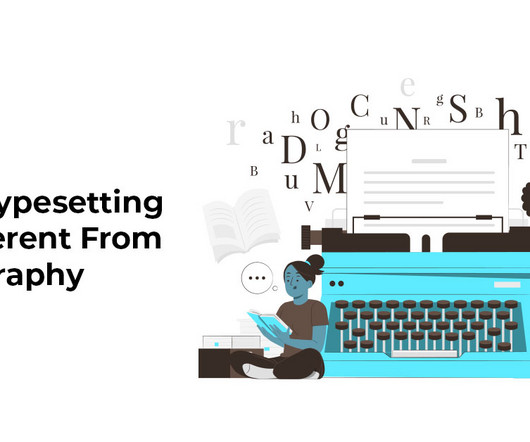










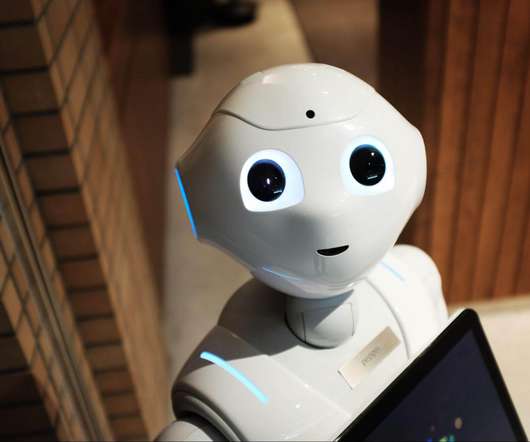












Let's personalize your content