Is HTML5 Ready for eLearning Development?
Upside Learning
MAY 5, 2010
The new version (IE 9) which is expected to be released sometime in 2011will support HTML5. Audio/Video Support – HTML5 has added new video and audio tags that can play video/audio in a browser without a plugin but it doesn’t officially support any video or audio format. in Flash Based eLearning Development?

















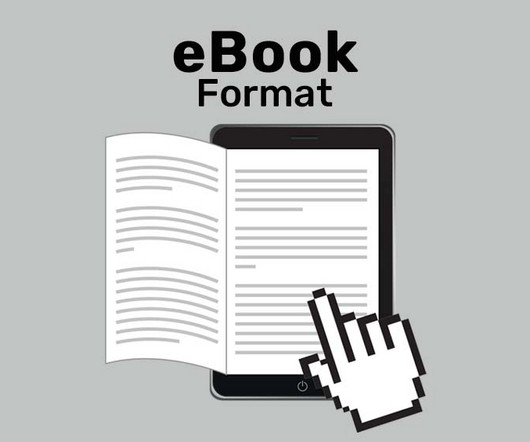



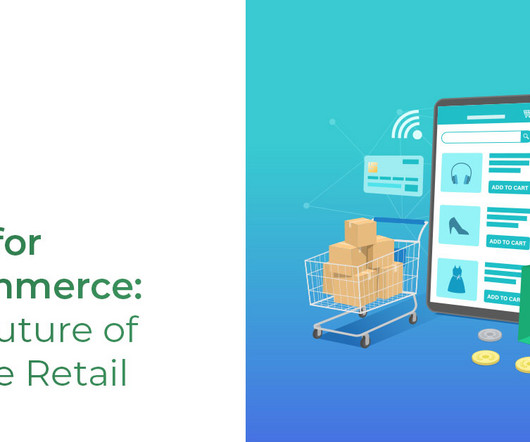



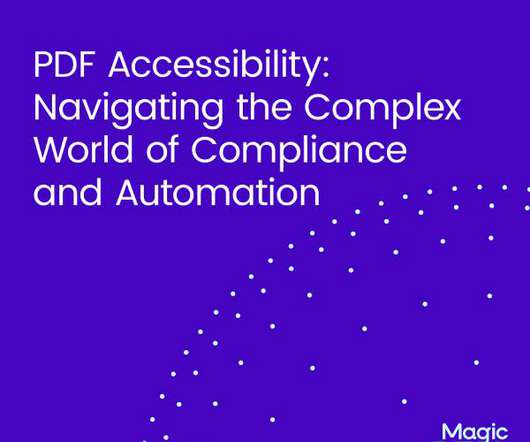








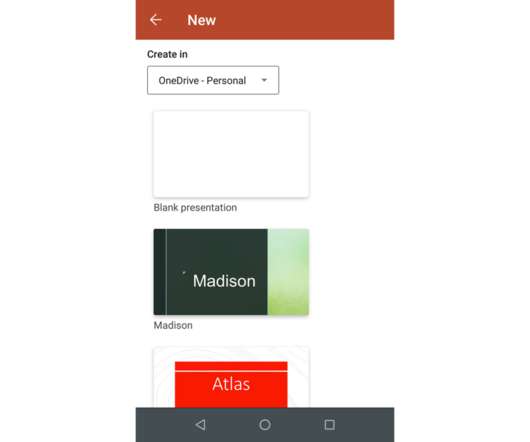
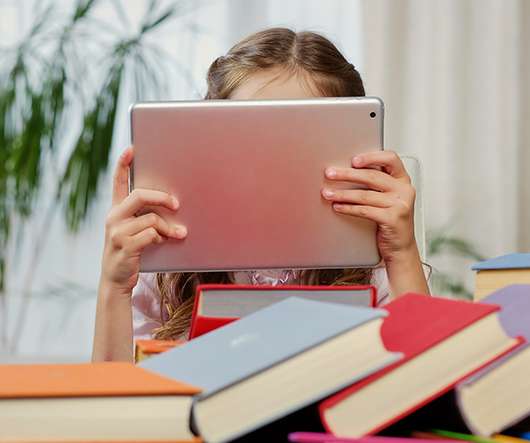













Let's personalize your content