PowerPoint 2010: Converting Presentations to Movies
The Logical Blog by IconLogic
JANUARY 13, 2011
In previous versions of PowerPoint, converting presentations to movies could be a bit of a laborious task. PowerPoint 2010 has a new feature allowing presentations to quickly and easily be saved directly to.wmv (Windows Media Video) format. Notice the Creating video progress bar appears at the bottom of your screen.
















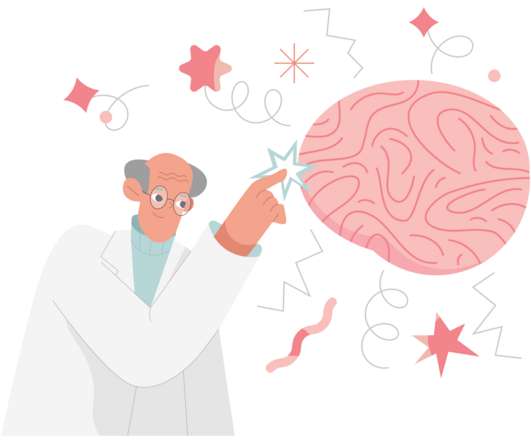





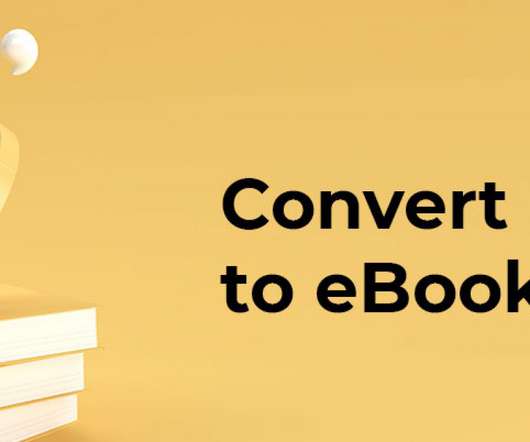




























Let's personalize your content