The best free PowerPoint templates online
BrightCarbon
MAY 29, 2020
When creating presentations in PowerPoint it’s important to have a template to ensure design consistency, but it takes time, effort and skill to create high quality templates and masters. Of course, there are lots of places you can get free PowerPoint templates, but are they any good? Slides Carnival.








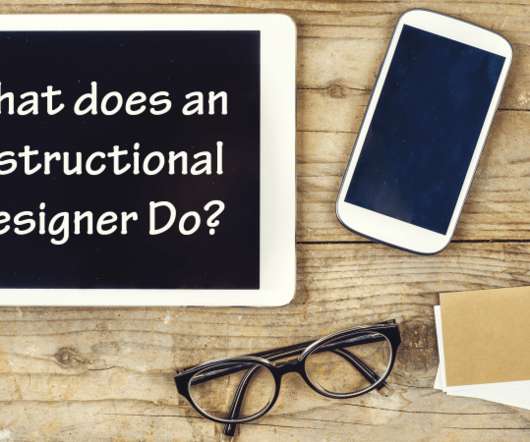























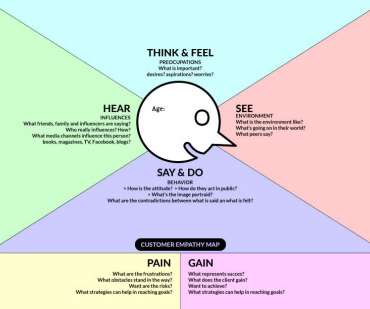


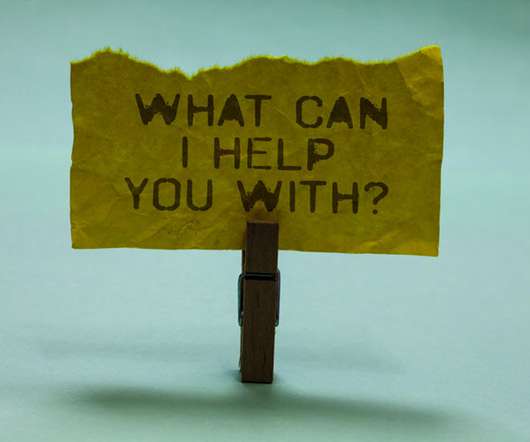












Let's personalize your content