Typography for e-learning content design
eFront
JULY 31, 2014
In our last post, “10 Graphic Design tips for e-learning educators”, we provided a few essential guidelines for improving the look and feel of your e-learning content. Such a list, of course, can only offer a basic overview of the numerous things an educator needs to know when designing his e-learning courses.







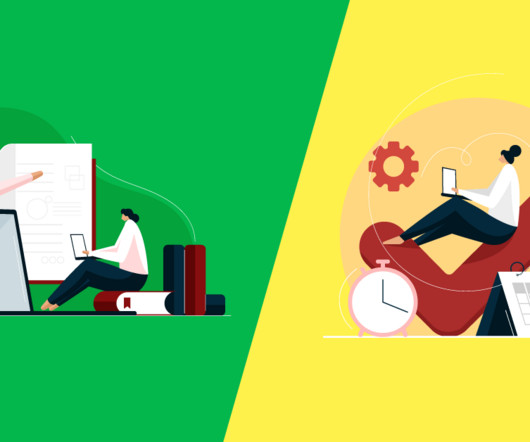






































Let's personalize your content