Friday Finds — Cognitive Bias, Emotional Intelligence, Online Slide Sharing
Mike Taylor
AUGUST 4, 2023
Unveil the power of social learning to foster knowledge sharing, continuous growth, and strong team bonds even in distributed settings. Take away: Embracing social learning empowers organizations to thrive in rapidly changing work environments, unlocking innovation and connection among dispersed teams.





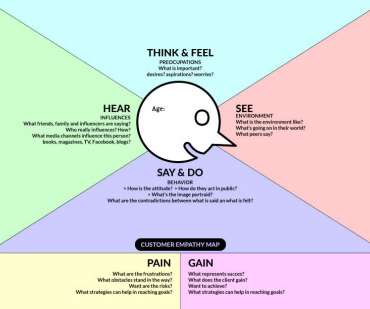






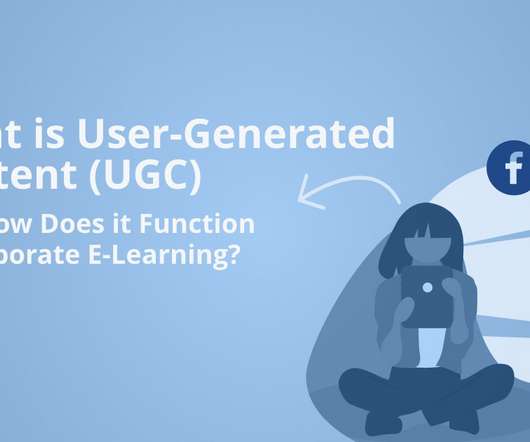



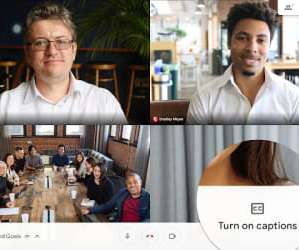




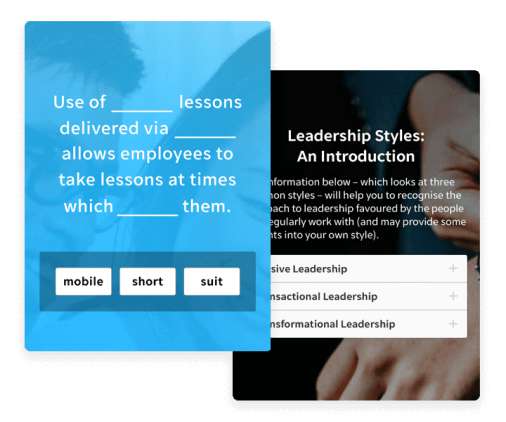





























Let's personalize your content