Twine 2.4.1 First Impressions
Experiencing eLearning
AUGUST 2, 2022
Mostly, I like the changes and new features, although I’m hoping for some additional improvements in the future. Tags and filters for stories. One of the new features in the library is adding tags for individual stories. You can select a story, then Tag in the Story menu. Twine website. Story layout.


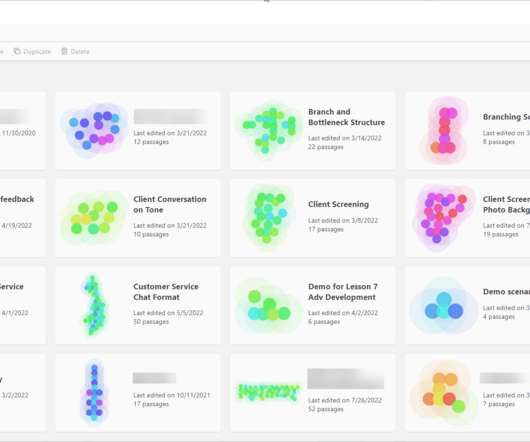
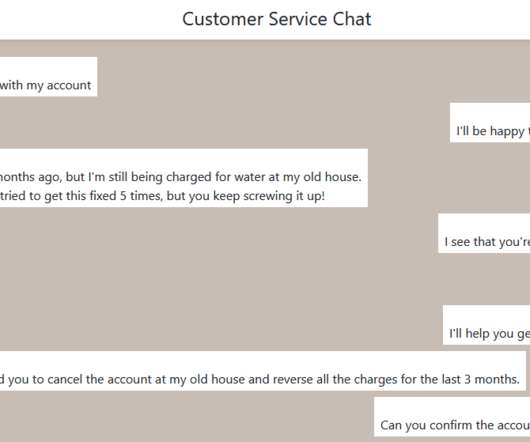

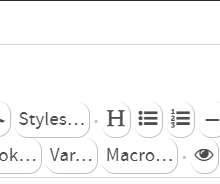












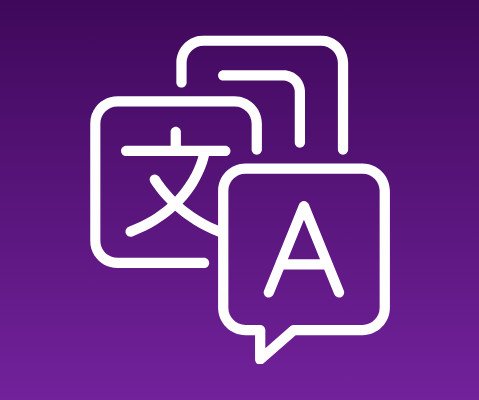

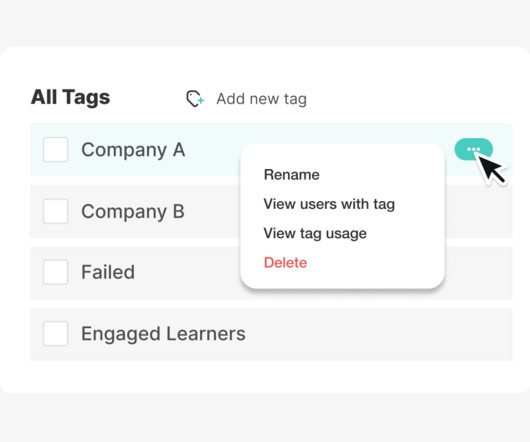
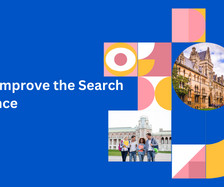

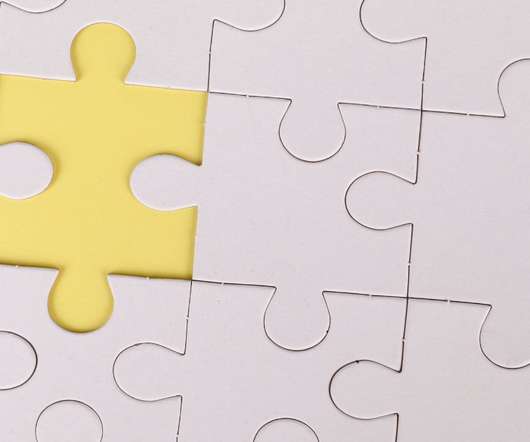



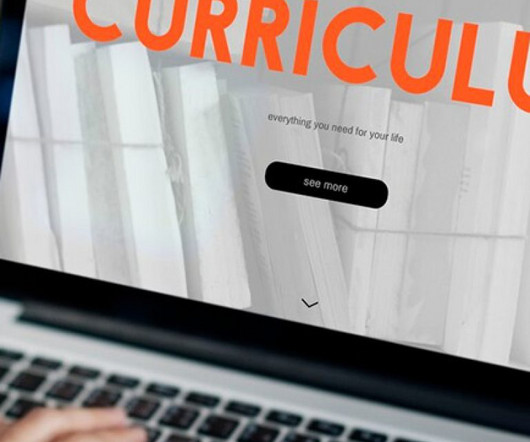

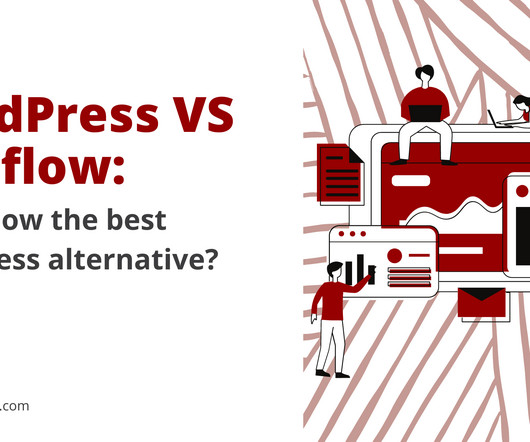
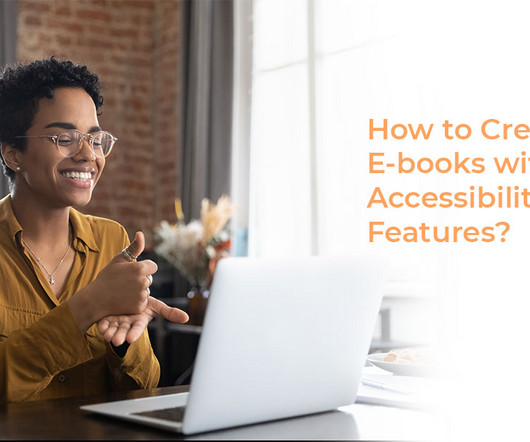






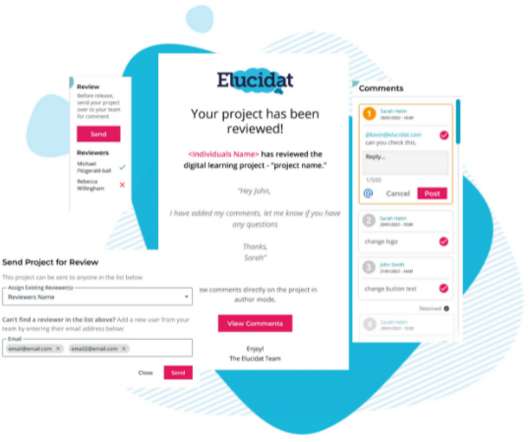


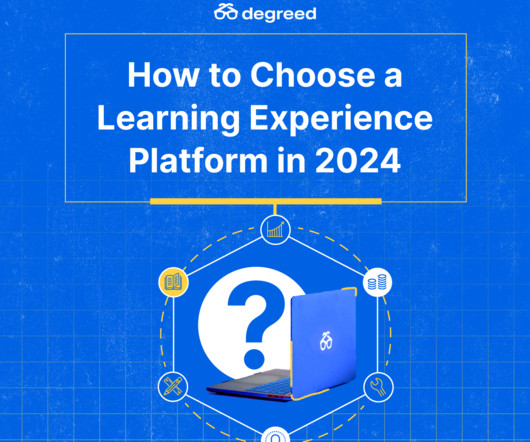
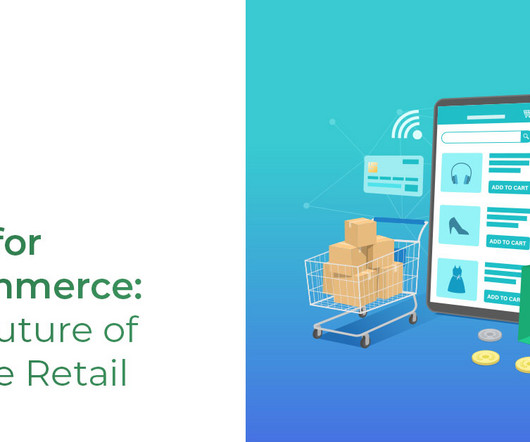
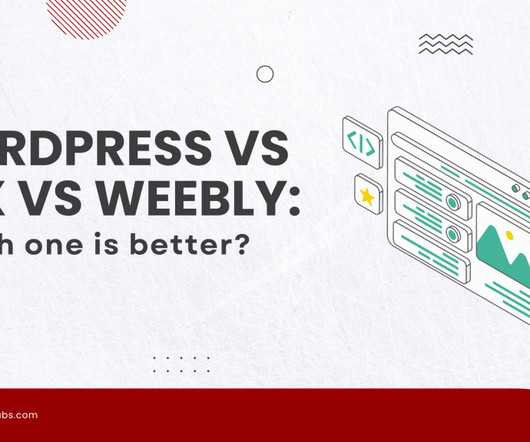


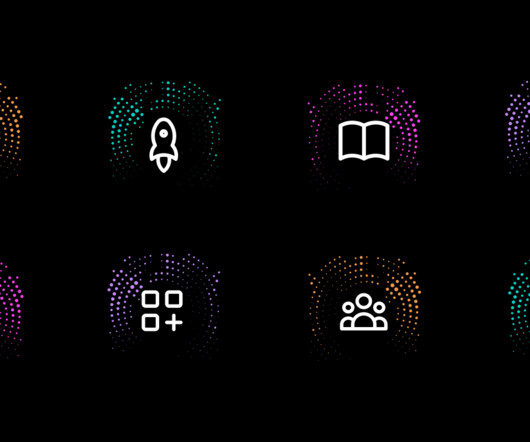










Let's personalize your content