CenarioVR: AI Wizard Makes 360-degree Scene Creation Cooler Than Ever
The Logical Blog by IconLogic
FEBRUARY 13, 2024
In the Scene Description field, type Four mice sitting around a table playing poker. From the Select Category drop-down menu, choose any category that you like (note that I left my category set to the default, Realism ) Click the Use button. Click the Done button to add the new scene to your scenario.




















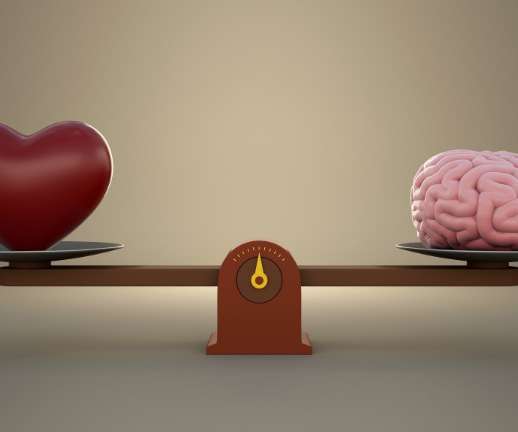





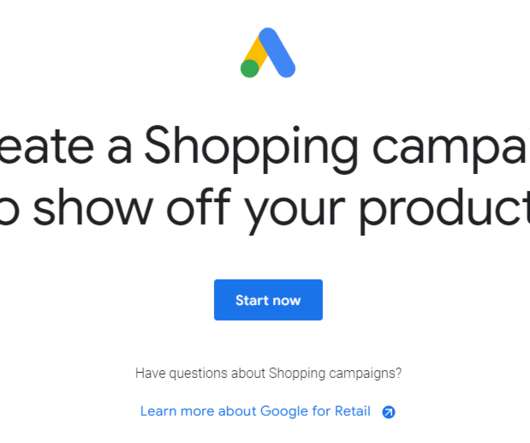



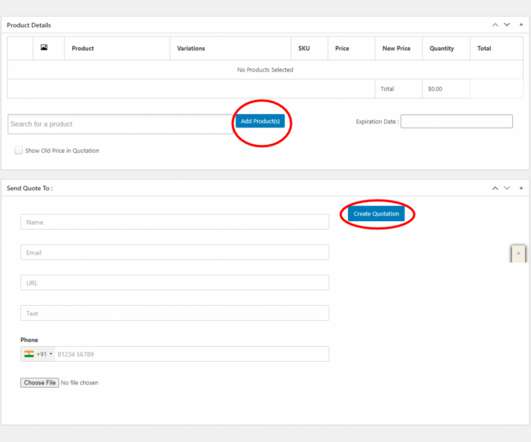
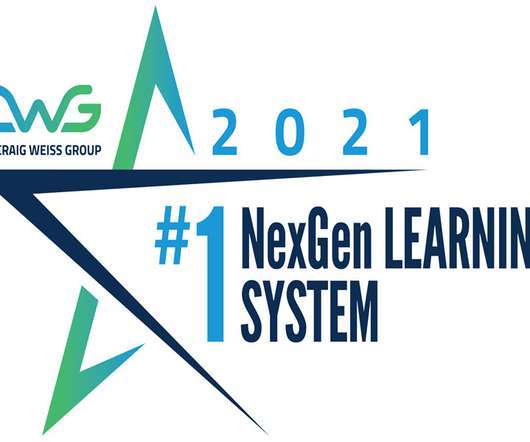

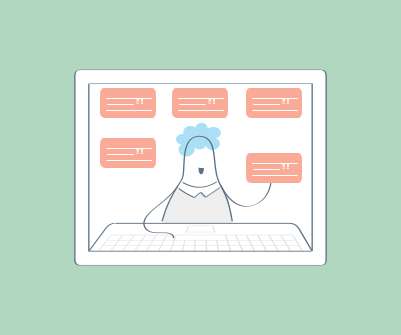



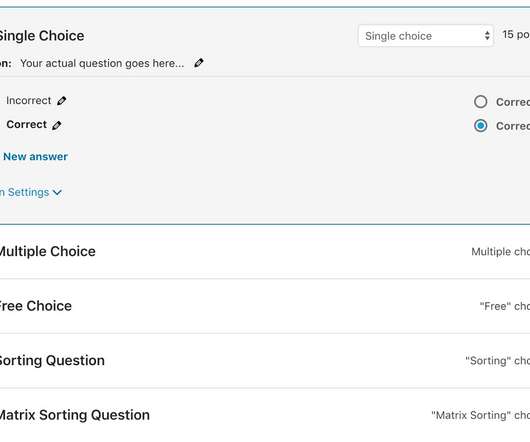
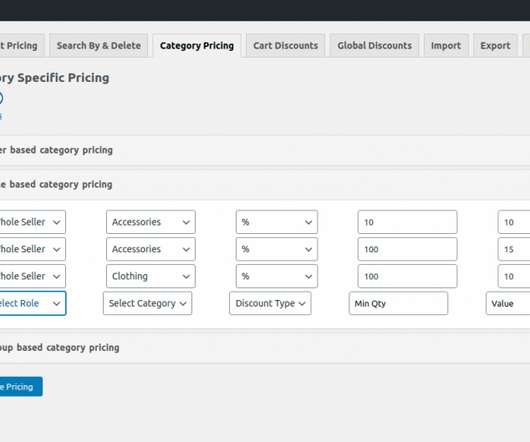
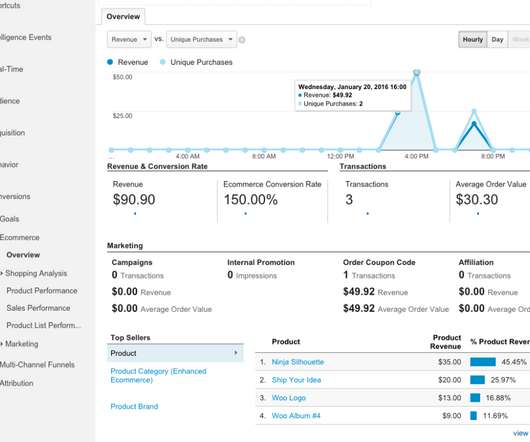












Let's personalize your content