Camtasia Studio: Locking Tracks
The Logical Blog by IconLogic
MARCH 22, 2016
Nevertheless, what I lacked in training I made up for with an abundance of energy and hope (hope that I was doing things correctly and the button I was about to click wasn't going to delete my project). in every track. Once a track is locked, it will gain diagonal lines across the entire track.



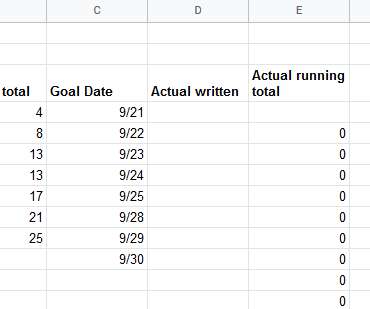








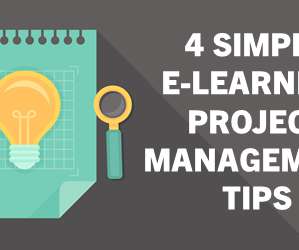





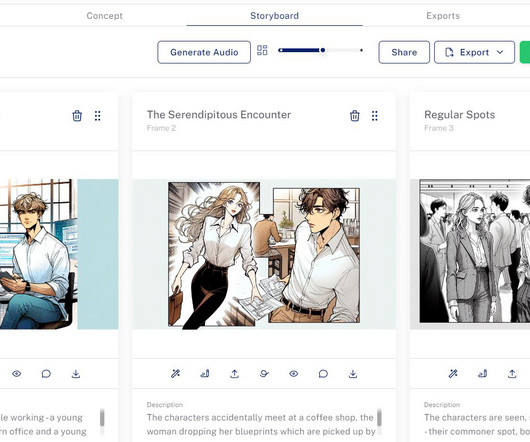


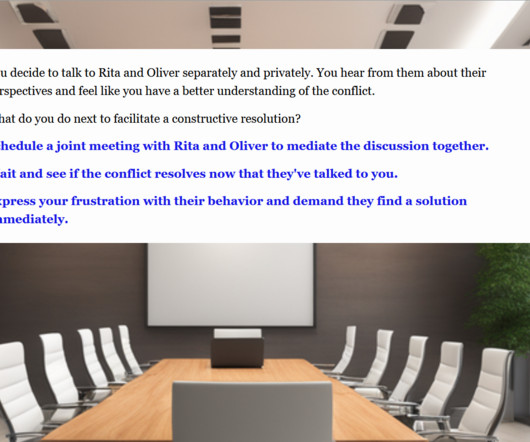
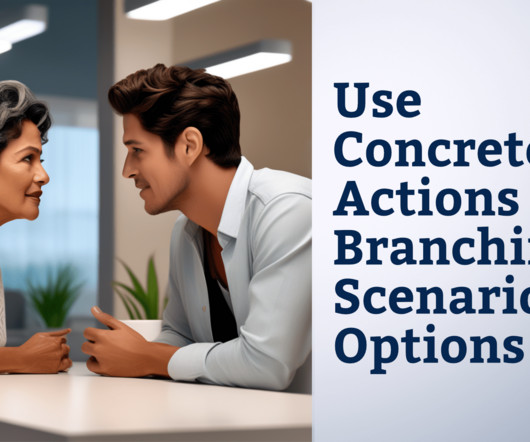

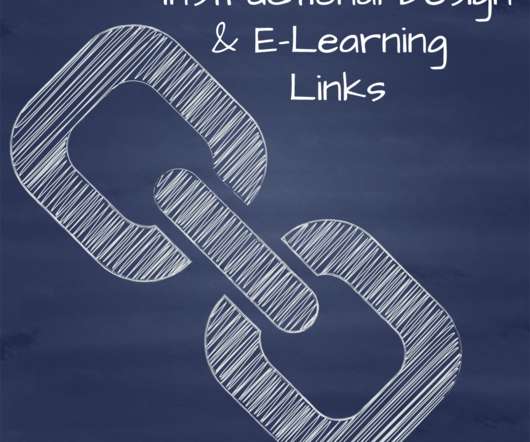





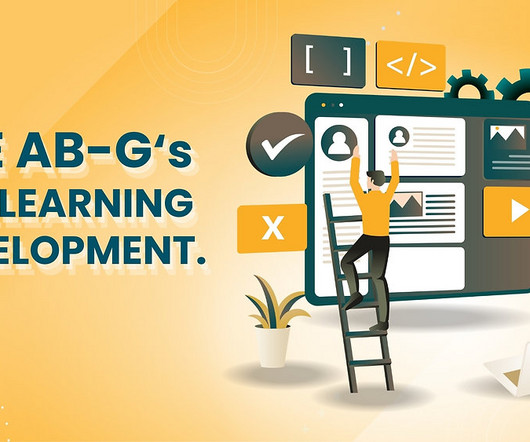


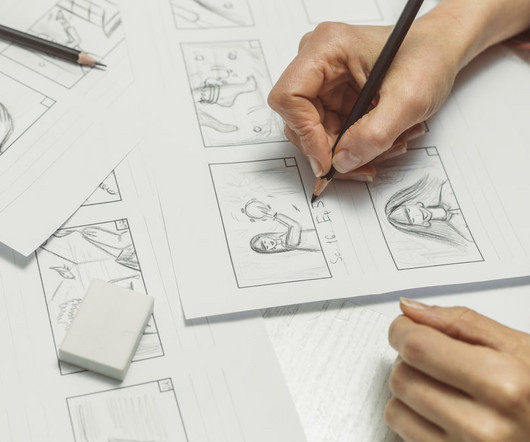



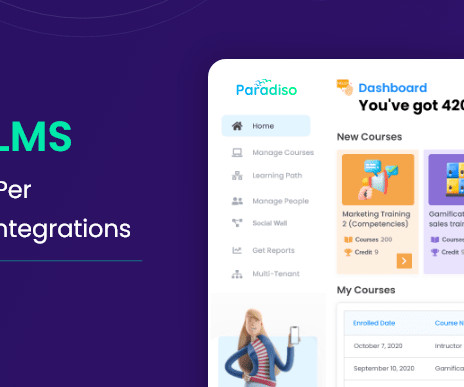
















Let's personalize your content