Voice Only Social Media – Silicon Valley’s Latest Craze
Webanywhere
APRIL 30, 2024
Voice is the New Text! Silicon Valley’s Latest Craze Aims to Transform Social Media with Empathy and Connection Silicon Valley buzzes with anticipation as it rides the crest of a transformative wave in social media: voice-only platforms.



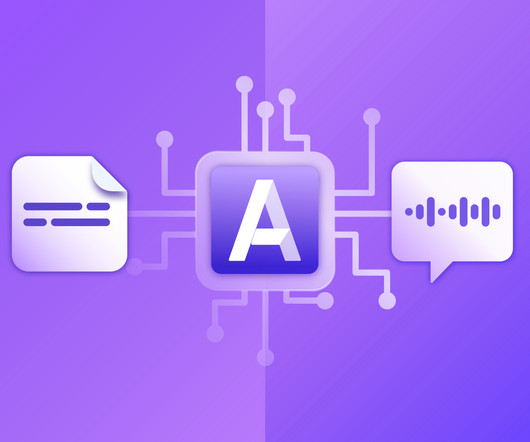





















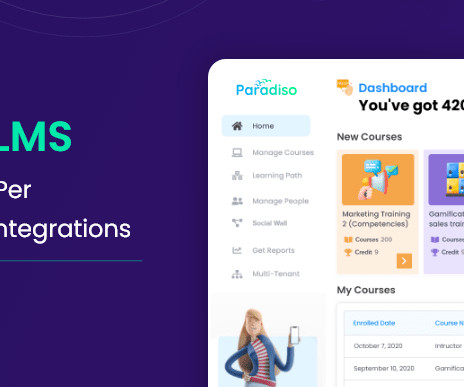




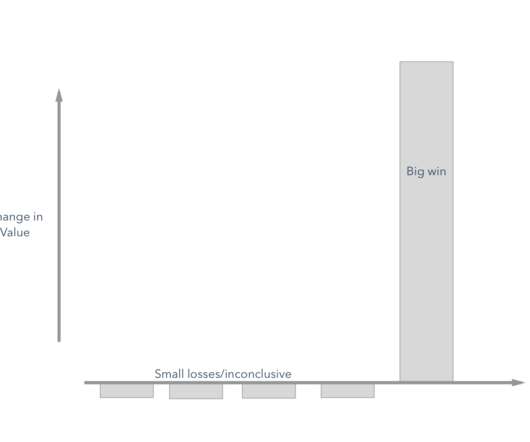






















Let's personalize your content