How to make an infographic in PowerPoint: Part 1
BrightCarbon
AUGUST 9, 2019
This two-part series will teach you how to make an effective infographic in PowerPoint. Humans have used pictures to communicate for thousands of years – from pictograms on cave walls to eggplant emojis – so it’s no surprise that we often use infographics to share information.










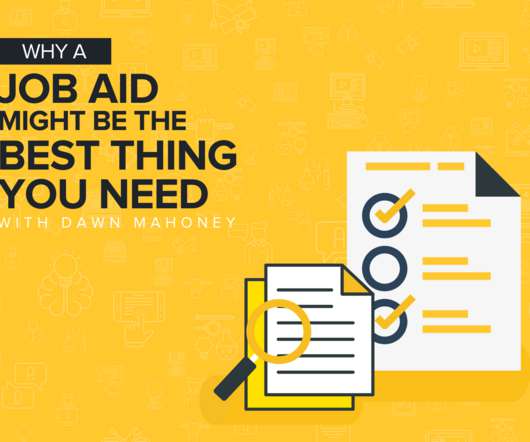



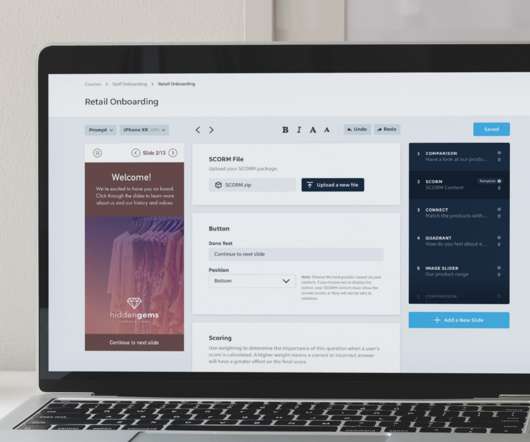
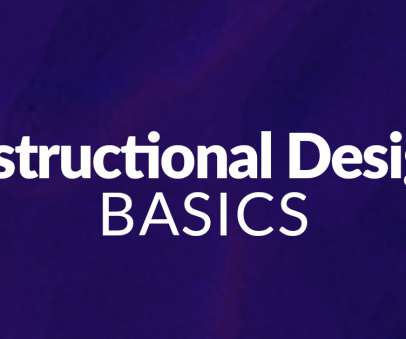

































Let's personalize your content