eLearning: What Happened to Microsoft's Free Image Gallery?
The Logical Blog by IconLogic
JANUARY 28, 2014
by AJ Walther In my Optimizing PowerPoint Design for eLearning & Presentations class I like to sing the praises of Microsoft's free online image gallery. The bottom of the page gives me links to images for Office 2010 or 2007, which I thought would be just the ticket.








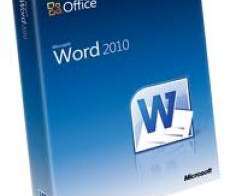

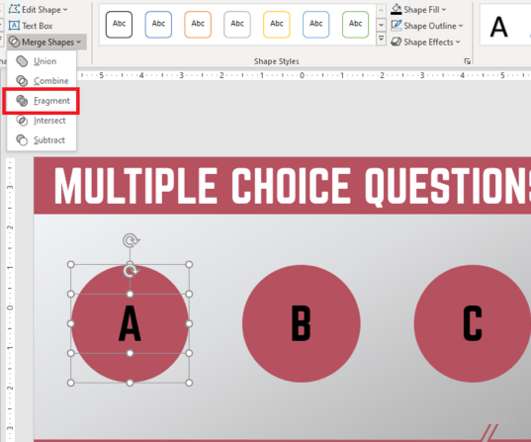






























Let's personalize your content