How To Create Custom Lesson Layouts for Your LearnDash Courses
LearnDash
MARCH 31, 2015
Simply put, if you want to create a professional layout for your lessons, then Visual Composer is the way to go. On this page is where you can select to apply Visual Composer to LearnDash custom post types (Courses, Lessons, Topics, Quizzes, etc.). LearnDash Tips WordPress' Using Visual Composer and LearnDash is Easy.







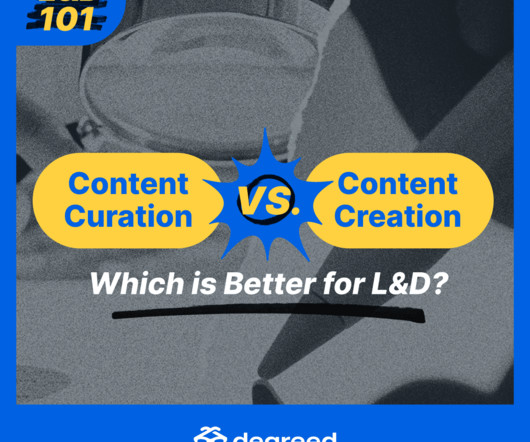



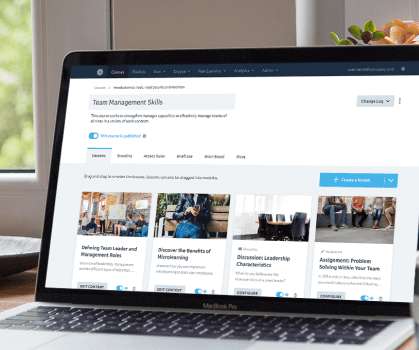









































Let's personalize your content